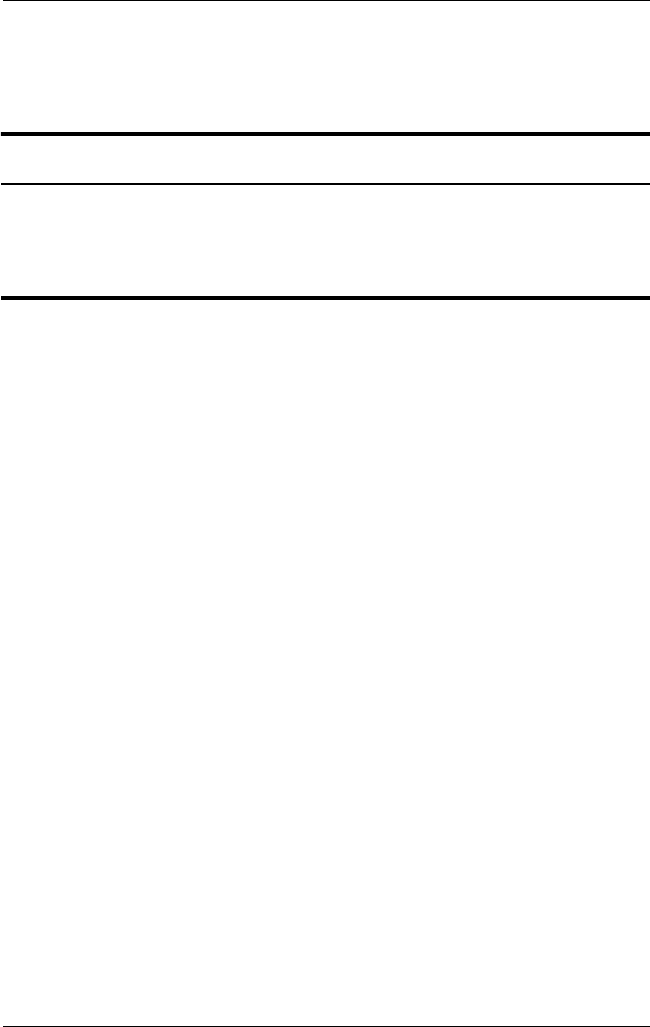
5–30 Maintenance and Service Guide
Removal and Replacement Procedures
5.14 Display Assembly
1. Prepare the computer for disassembly (Section 5.3).
2. Remove the memory/Mini PCI module compartment cover
(Section 5.6).
3. Disconnect the wireless antenna cables from the Mini PCI
communications module (Section 5.7).
Display Assembly Spare Part Number Information
✎
Display assemblies include display cable, wireless antenna boards, and
antenna cables.
15.4-inch, WXGA with BrightView
15.4-inch, WXGA with antiglare
407841-001
407839-001


















