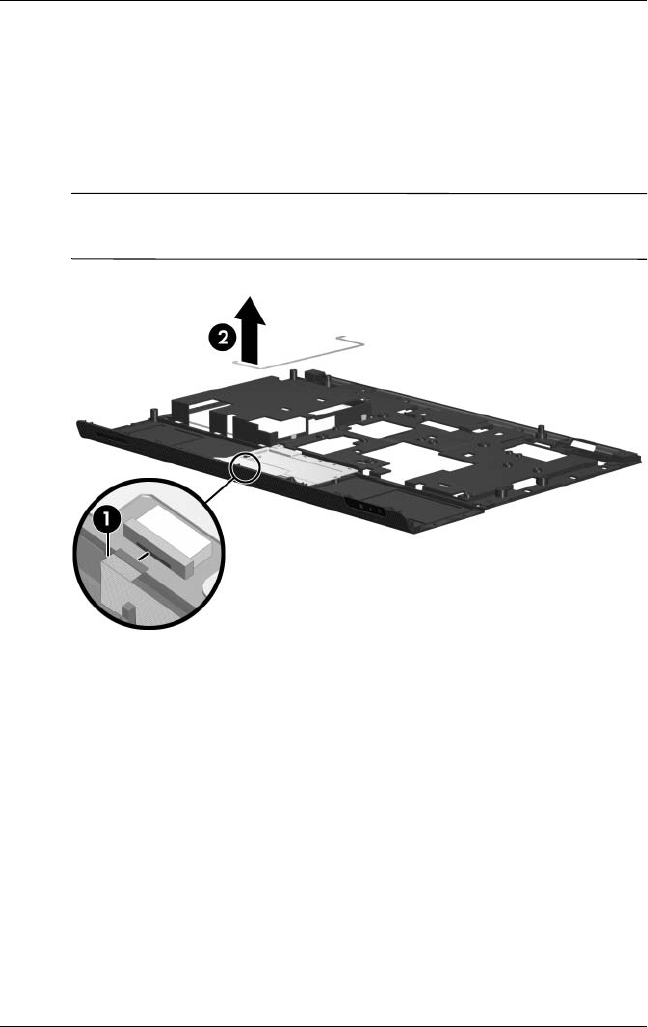
5–48 Maintenance and Service Guide
Removal and Replacement Procedures
11. If it is necessary to replace the TouchPad cable, release the
ZIF connector to which the TouchPad cable 1 is connected
and disconnect the TouchPad cable 2 from the TouchPad
board.
12. Remove the TouchPad cable .
✎
The TouchPad cable is included in the Cable Kit, spare part
number 407774-001.
Removing the TouchPad Cable
Reverse the above procedure to install the top cover.


















