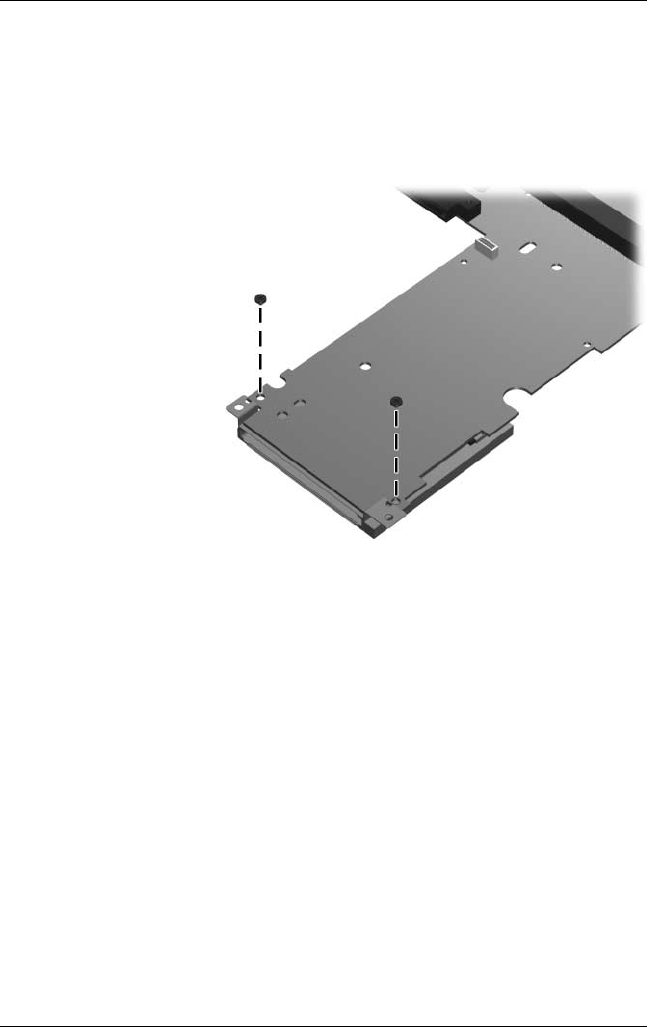
Removal and Replacement Procedures
Maintenance and Service Guide 5–77
2. Turn the system board upside down with the expansion port 2
toward you.
3. Remove the two PM2.0×4.0 screws that secure the
ExpressCard assembly to the system board.
Removing the ExpressCard Assembly Screws


















