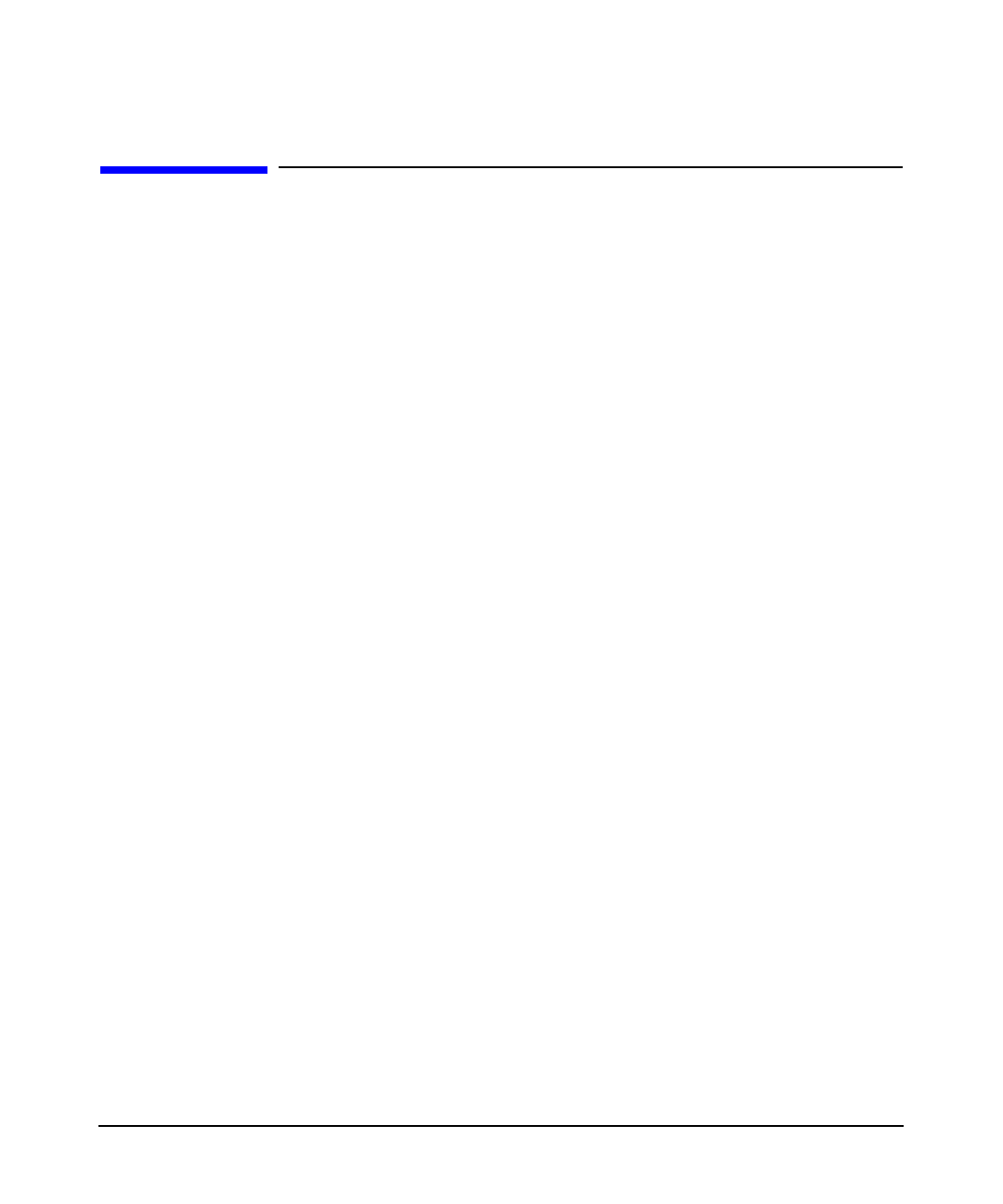
Administering the Kerberos Server
Adding Principals to the Database
Chapter 8 143
Adding Principals to the Database
When you add a principal, you must specify the following information:
• Principal and ticket information, located in the General tab.
• Password and password expiration information, located in the
Password tab.
• Other principal attributes, located in the Attributes Tab
The Group Settings option controls the default values in all the tabs in
the Principal Information window. Choose Principal
Information>Edit>Load Default values to reload default at any
time, while working on principal. For more information, see “Loading
Default Values for a Principal” on page 152.
To add a new principal, complete the following steps:
Step 1. In the HP Kerberos Administrator window, select the Realm in which
you want to add a new principal.
Step 2. Click New to display the Principal Information window as shown in
Figure 8-2.
Step 3. In the General tab, enter the Principal name and the Ticket Information.
Step 4. Click Apply in the General Tab. The Change Password window displays
as shown in Figure 8-3.


















