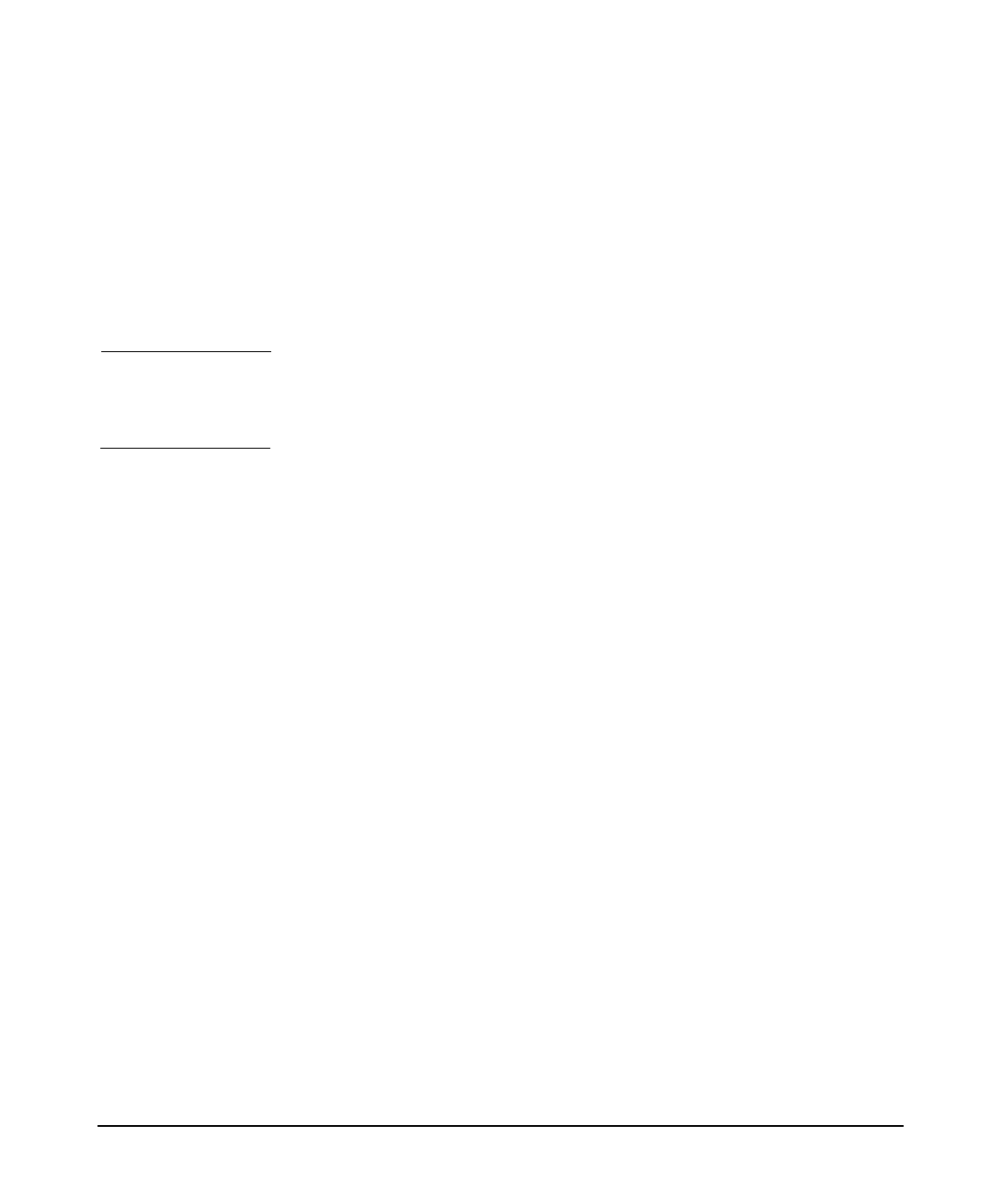
Configuring the Primary and Secondary Security Server
Configuring the Primary Security Server
Chapter 798
Step 4. Use the Edit>Edit Administrative Permissions menu to assign ALL
administrative permissions to the principal.
Step 5. On the Attributes tab, clear the Require Password Change checkbox
to disable the password change requirement.
You can also disable the password change requirement by setting the
NoReqChangePwd setting in the principal’s password policy file to 1.
NOTE By default, the principal account requires a password change at the first
logon. However, kadmin does not permit password changes, unless you
have explicit permissions to change your password.
Step 6. Save your changes and close the HP Kerberos Administrator.
For more information on using the HP Kerberos Administrator, see “HP
Kerberos Administrator” on page 132.
To Add an Administrative Principal Through the Command Line
Following steps show how to add an administrative principal through the
command-line interface:
Step 1. Run the kadmin command-line administrator.
Step 2. Add a new principal to the default realm using the following syntax:
command: add
Name of Principal to add: admin
Enter password:password
Re-enter password for verification:password
Enter policy name (Press enter key to apply default policy):
Principal added
For more information on assigning administrative privileges to
principals, see “Manual Administration Using kadmin” on page 202.
Create the host/<fqdn> Principal and Extracting the
Service Key
To allow principal database propagation, the primary security server
must have a host/<fqdn> principal and the service key for this principal
must be extracted to the service key table file of the server.


















