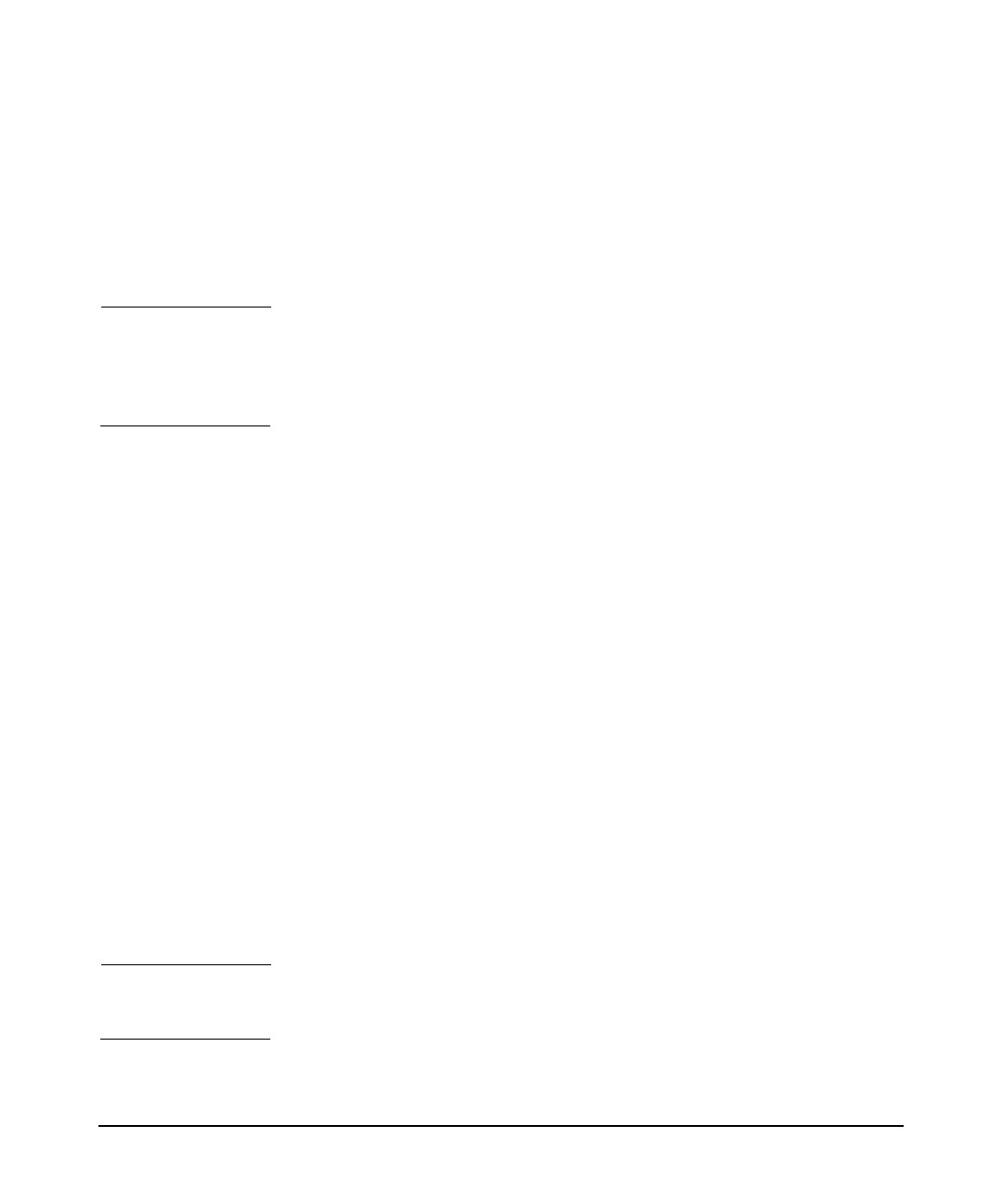
Configuring the Kerberos Server With C-Tree Backend
Configuration Files for the Kerberos Server
Chapter 5 67
The krb.realms file must contain sufficient entries to define the realm
used by every service a client computer must access. You can create a
krb.realms file that contains all the required entries for your enterprise.
If you support inter-realm authentication, the krb.realms file must
contain the required entries to locate the foreign realms.
NOTE The krb.realms file does not identify systems as primary or secondary
security servers. It does not define the relationship between the primary
and secondary security servers. These definitions exist in the krb.conf
configuration file.
The krb.realms File Format
Use the format below to add entries in the krb.realms file. See
Appendix C, “Sample krb.realms File,” on page 319to see how a sample
krb.realms file looks.
Your_Primary_Security_Server Your_Realm_Name
.Your_Secondary_Security_Server Your_Realm_Name
*.Your_Domain_Name Your_Realm_Name
You can add entries to the file to identify various translations from host
names to realm names. The order of the entries is insignificant.
Each entry in the file requires two fields that are separated either by a
space or by a tab. The following format is generally used:
• The first field specifies a name. You can either specify a single host
name or specify multiple host names with one entry using the
wildcards . (period) or * (asterisk), respectively, as described in
Table 5-2.
• The second field specifies the associated realm. By convention, realm
names must be in uppercase letters to visually distinguish realm
names from domain names.
NOTE Realm names are case sensitive. You must type the correct case for the
realm name if you are not following the uppercase convention.


















