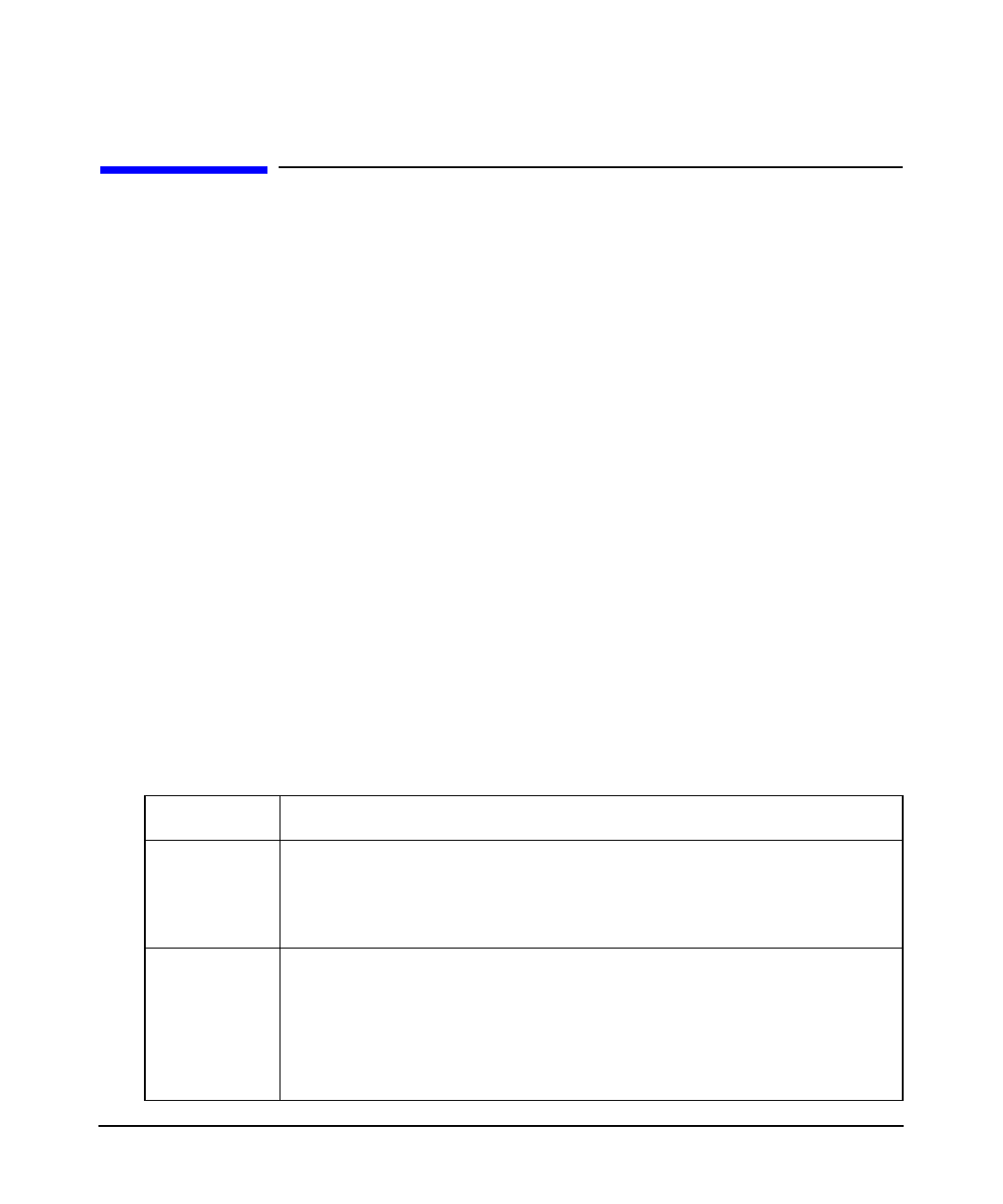
Administering the Kerberos Server
Searching for a Principal
Chapter 8 149
Searching for a Principal
Following are the methods to search for a principal:
• Click List All in the Principals tab to display a list of principals in
the current realm in the List of Principals list box, which displays up
to 1,000 principals.
• Click Search to display a list of principals in the current realm that
match the search criteria in the Search String text box. The List of
Principals dialog box displays up to 1,000 principals.
To search for a principal, complete the following steps:
Step 1. In the Principals tab, select the Realm in which you want to search a
principal.
Step 2. Enter the search criteria for the principal in the Search String text box.
The search string can contain wildcards.
Step 3. Click Search to display the principal names that match your search
criteria in the current realm.
The List of Principals list box displays a list of 1,000 principal names in
the current realm that match your search criteria.
Step 4. If you cannot find the principal name, refine your search using the search
criteria described in Table 8-9.
Table 8-9 Search Criteria
Character Description
* Represents any string of characters including / (slash). For example:
• */admin searches for all principal names with an admin instance.
• *test* searches for all principals containing the characters test.
? Each ? represents a single character except / (slash). For example:
• test? searches for all principal names containing the characters
test followed by a single character.
• test?? searches for all principal names containing the characters
test followed by any two characters.


















