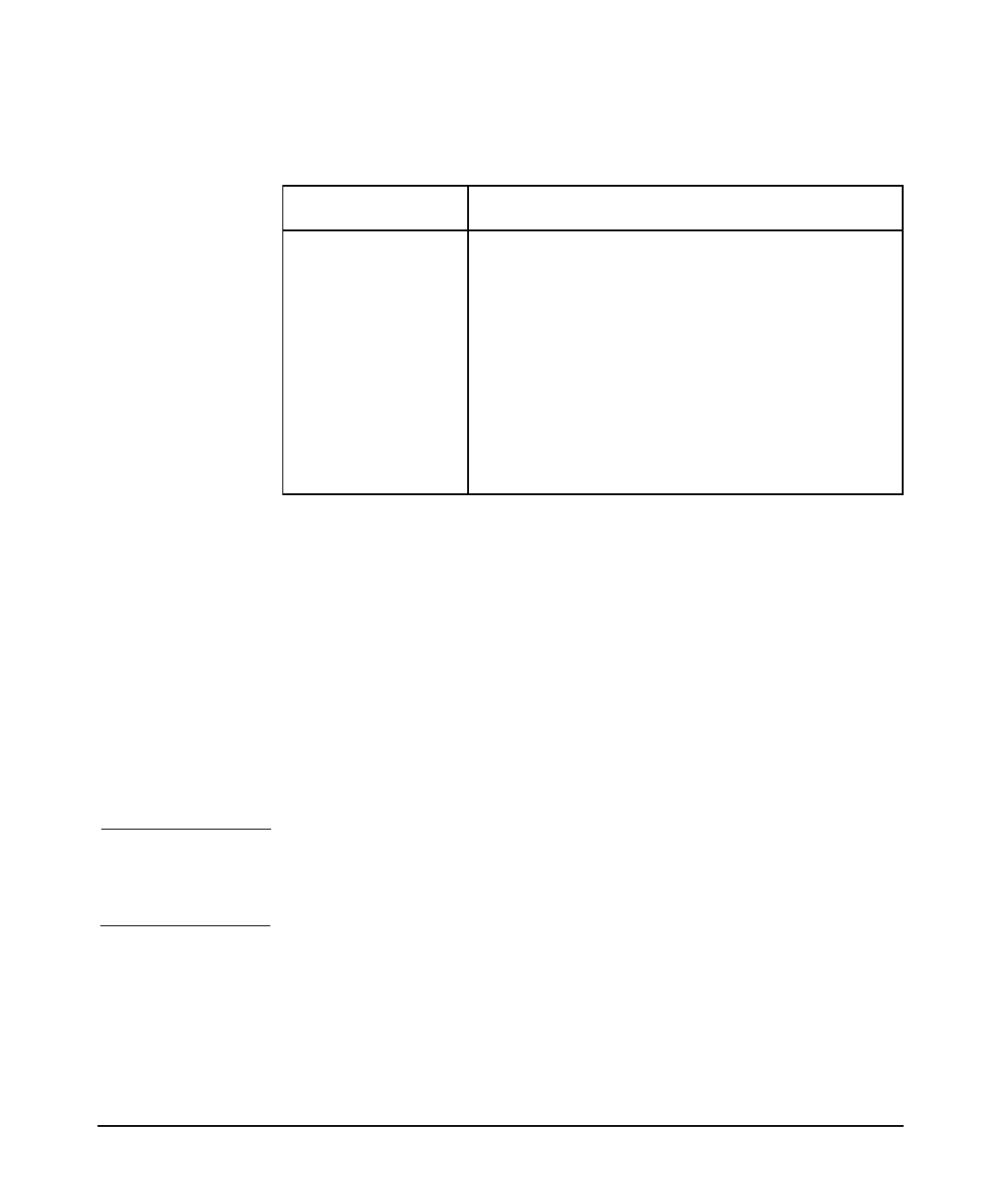
Administering the Kerberos Server
Group Information Window (Principal Information Window)
Chapter 8186
Principal Attributes
You must assign attributes to each principal to control the usage and
rights of the account. This section describes the possible attributes and
the default settings.
Setting the Default Group Principal Attributes
Before adding principals to the database, you must review the attributes
and properties assigned to the default group principal, default@REALM,
and establish a set of base attributes for the principal. This default group
principal acts as a template, and when the new principals are created,
they inherit the attributes of the default principal.
NOTE Modifying the default group principal does not update the attributes of
existing principals. Therefore, you must consider the assigned attributes
before you begin adding principals.
Default Principal Attributes
When you create a realm in a database, the default@REALM principal is
automatically created. Every realm contains one default principal that
controls the settings for the default group.
GroupInformation
window tabs
Displays the following tabs:
• “General Tab (Principal Information
Window)” on page 139
• “Password Tab (Principal Information
Window)” on page 160
• “Attributes Tab (Principal Information
Window)” on page 168
The fields in these tabs are similar to the tabs in
the Principal Information window (Figure 8-2).
Table 8-14 Group Information Window Components
Component Description


















