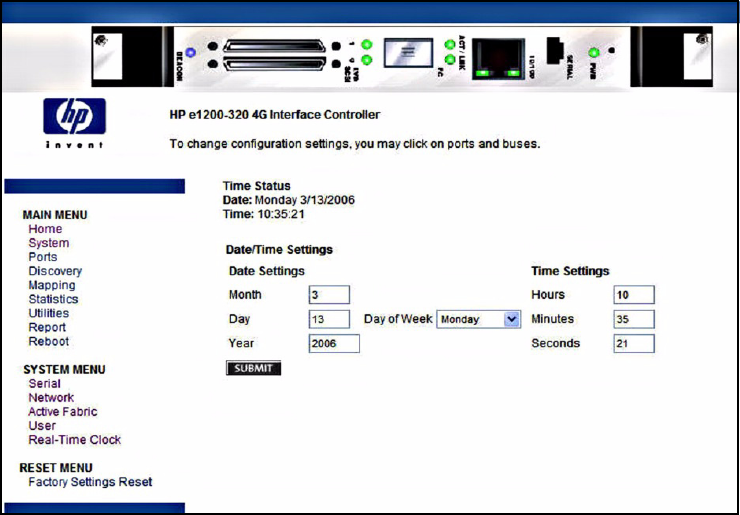
e1200-320 4Gb Fibre Channel Interface Card user and service guide 39
Real-Time Clock configuration
The Real-Time Clock screen is used to set the system time and date (see Figure 22).
Figure 22 Real-Time Clock screen
Date/time settings:
• Date Settings sets the month, day, and year (use a four-digit number to represent the year)
• Day of Week sets the day of the week.
• Time Settings sets the hours, minutes, and seconds.
The system clock is a 24-hour clock. There is no a.m. or p.m. designation. Example 1:00 p.m. is 13
hours, 00 minutes.


















