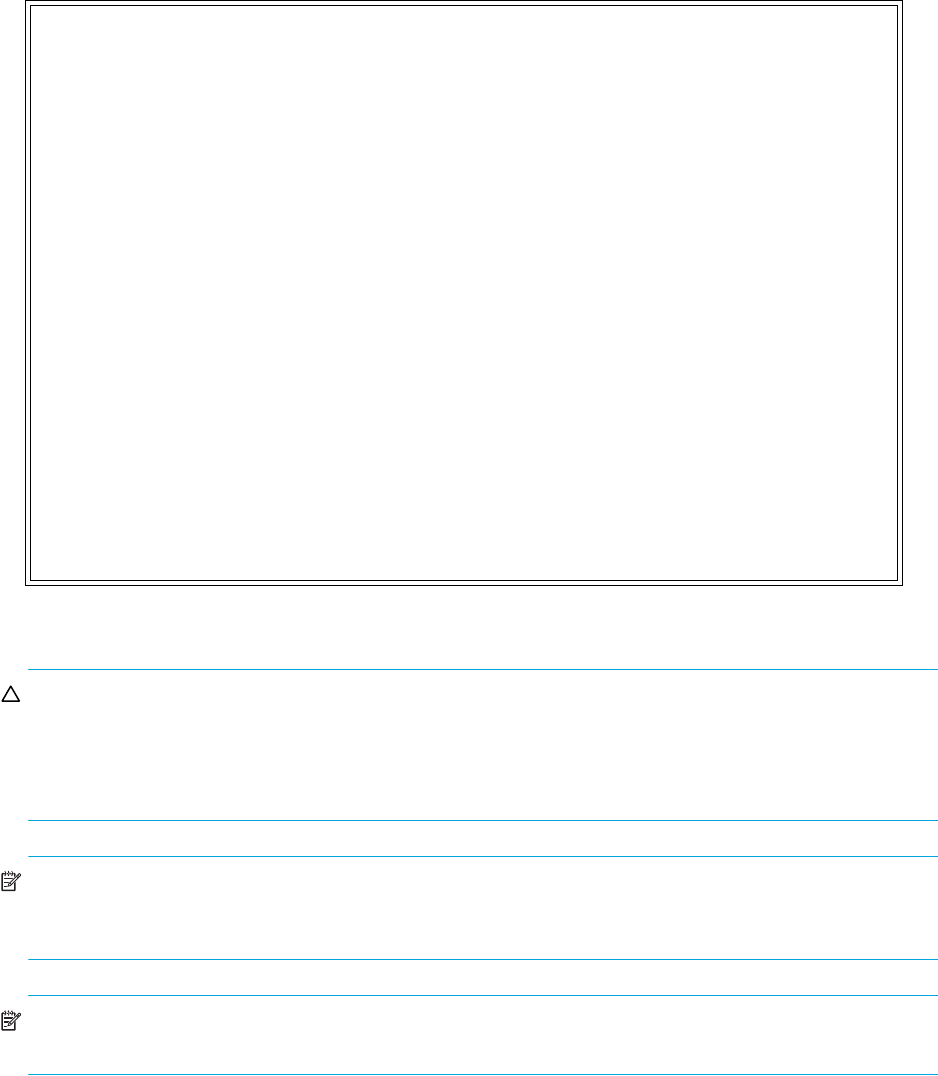
74 Using the Command Line Interface
• Select 8 from the Device Mapping Main menu to display the entire device list. Because the entire
device list may not fit on one screen, select N or P to go back and forth between screens displaying
more maps. Select X to return to the Device Mapping Main menu.
Figure 55 Entire device list
• Select 9 from the Device Mapping menu to activate port mapping changes.
CAUTION: Before activating any port mapping changes, HP strongly recommends that the user verifies
there are not any command or data operations occurring in conjunction with devices affected by the
mapping changes. For example, deleting a LUN or device from a map may disrupt I/O transfers with that
device. It is the user’s responsibility to ensure that no operations are negatively impacted due to the
activation of mapping changes.
NOTE: All current mapping settings take effect immediately. If another management interface has made
unsaved mapping changes, those changes are lost. Current mapping settings are also not visible in other
interfaces until the interface card is rebooted.
NOTE: If the Activate Port Mapping Changes option is not selected, the mapping changes do not take
effect until the interface card is rebooted.
Entire Device List
X.XX.XX XXXXXX XXXXXXXXXXXXXXXX
07/7/2005 08:56:22
+----++------+------+------+------+---------------------------------+---------
+
| # || Prtl | Port | TYPE | STAT | Protocol Specific Information | Rt | Ct |
+----++------+------+------+------+---------------------------------+---------
+
| 1 || SCSI | 1 | TAPE | UP | Target= 3 Lun= 0 | 2 | 2 |
| 2 || SCSI | 2 | TAPE | DOWN | Target= 5 Lun= 0 | 1 | 1 |
| 3 || SCSI | 5 | TAPE | UP | Target= 1 Lun= 0 | 2 | 2 |
+----++------+------+------+------+---------------------------------+---------
+
Page # 1 out of 1 pages.
===> Number of entries in the Device Table = 3
Enter(N=Next, P=Prev, X=Exit) >


















