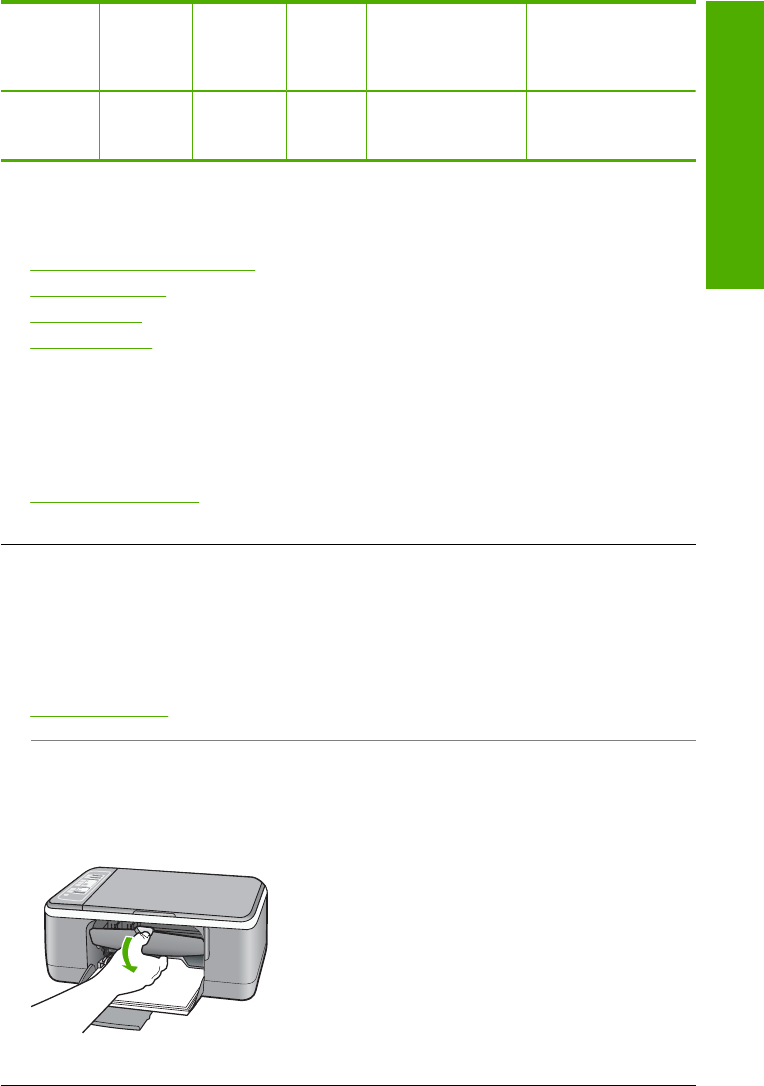
On light Resume
light
Check
Print
Cartridge
light
Paper
Type
lights
Description Solution
If the problem
persists, contact HP
Support.
Device messages
The following is a list of device-related error messages:
•
Firmware revision mismatch
•
Mechanism error
•
Memory is full
•
Scanner failure
Firmware revision mismatch
Cause: The revision number of the HP All-in-One firmware does not match the
revision number of the software.
Solution: To find support and warranty information, go to the HP Web site at
www.hp.com/support. If prompted, choose your country/region, and then click
Contact HP for information on calling for technical support.
Mechanism error
Cause: The HP All-in-One has a paper jam.
Solution: Clear the paper jam.
For more information, see:
Clear paper jams
Cause: The print carriage is blocked.
Solution: Turn the HP All-in-One off, remove any objects that are blocking the print
carriage (including any packing materials), and then turn the HP All-in-One on again.
(continued)
Errors 117
Troubleshooting


















