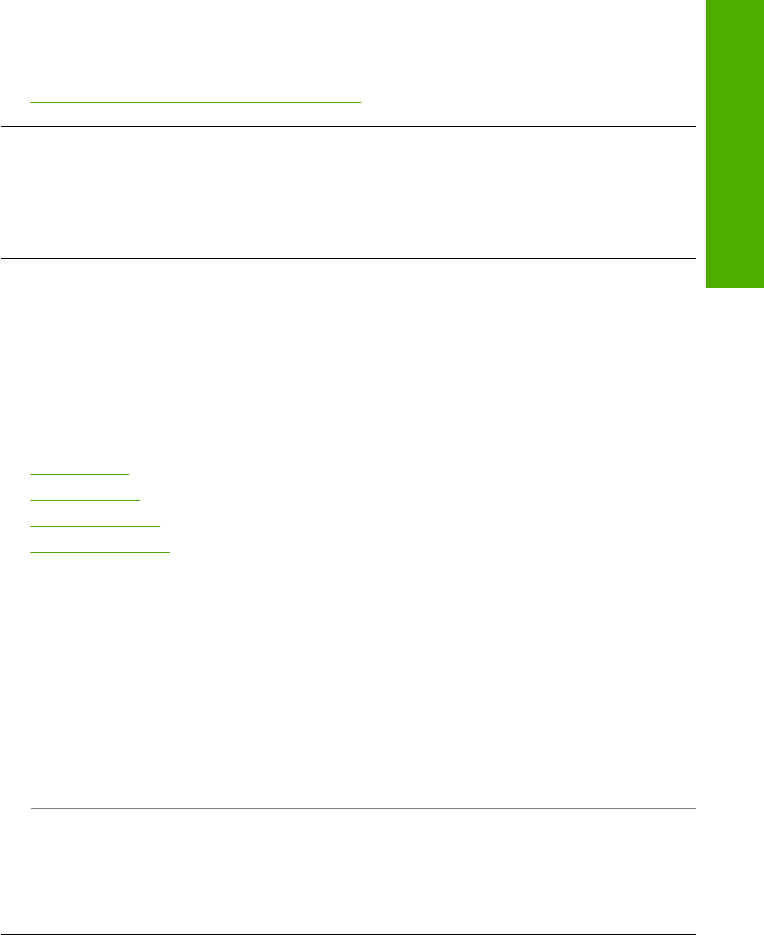
Solution: Open the file in another application, and save it in a format that the HP All-
in-One software recognizes.
For more information, see:
Supported file types for the HP All-in-One
Invalid file name
Cause: The file name you entered is invalid.
Solution: Make sure that you are not using any invalid symbols in the file name.
Supported file types for the HP All-in-One
When you save a scanned image, the HP All-in-One software recognizes the following
file formats: BMP, DCX, FPX, GIF, JPG, PCD, PCX, and TIF.
General user messages
The following is a list of messages related to common user errors:
•
Cannot crop
•
Disconnected
•
No scan options
•
Out of disk space
Cannot crop
Cause: The computer does not have enough memory.
Solution: Close all applications that are not in use. This includes applications that
run in the background, such as screen savers and virus checkers. If you turn off your
virus checker, remember to turn it back on after you finish your scan.
If this problem occurs frequently, or if you encounter memory problems while using
other applications, you might need to add more memory to your computer. See the
user guide that came with your computer for more information.
Cause: For scanning, there must be at least 50 MB of space available on your
computer's hard disk.
Solution: Empty the Recycle Bin on your desktop. You might also need to remove
files from the hard disk; for example, delete temporary files.
Disconnected
Cause: Several situations can cause this error message to appear.
• Your computer is not turned on.
• Your computer is not connected to the HP All-in-One.
Errors 119
Troubleshooting


















