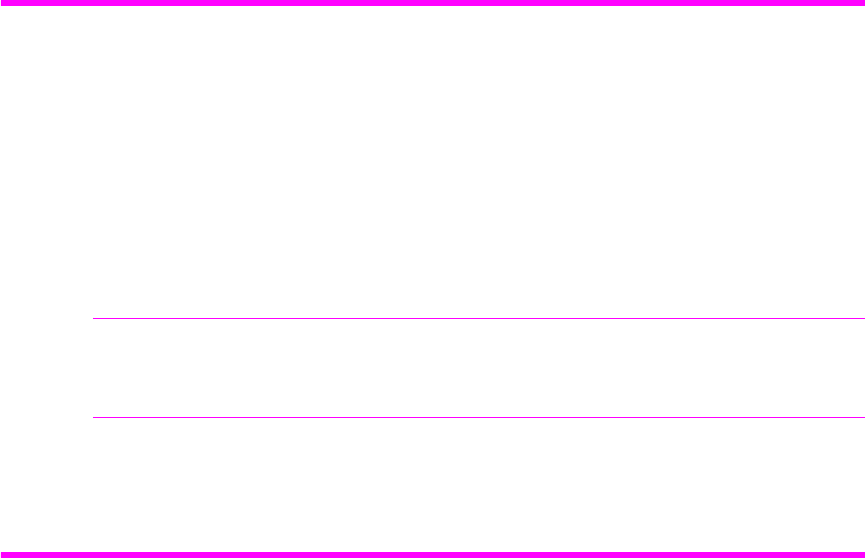
Digital message center (HP 1050 Fax only) 36
Record your greeting
Record your greeting
The greeting is an outgoing message (OGM) or announcement that plays whenever a call
comes in and the device is in TAM mode (the Answer button is lit and
TM
is displayed).
Your greeting can be between 3 and 30 seconds in length.
1. Press and hold the Greeting button until you hear a beep.
2. When
Record
displays on the control panel, speak into the microphone to record your
greeting.
The seconds are counted off on the display while you are recording.
NOTE: You cannot use the handset to record your greeting. You must use the microphone.
TIP: You should be about 12 in. (30 cm) from the microphone when speaking.
3. Press the Greeting button again to end the recording.
Your greeting will play back.
Play your greeting
The greeting plays whenever the message center takes a call or when the answering
machine is turned on. You can also play it at any time.
! Press the Greeting button.
The display shows the date and time the greeting was recorded and counts down the
seconds as it is played.


















