Table of contents
1 Device information
Chapter contents .................................................................................................................................. 1
Device information ................................................................................................................................ 2
Where to get more information ............................................................................................ 2
Features ............................................................................................................................................... 4
Software features ................................................................................................................................. 5
Device parts ......................................................................................................................................... 6
Use the control panel ........................................................................................................................... 8
Control-panel layout ............................................................................................................. 8
Device software .................................................................................................................................. 10
Digital-sender software ...................................................................................................... 10
Paper handling ................................................................................................................................... 11
2 Installation and configuration
Chapter contents ................................................................................................................................ 13
Prepare the site .................................................................................................................................. 14
System requirements ......................................................................................................................... 14
Unpack the device .............................................................................................................................. 15
3 Maintenance
Chapter contents ................................................................................................................................ 17
Replace supplies and parts ................................................................................................................ 18
Replace the mylar sheet .................................................................................................... 18
Replace the ADF Maintenance Kit ..................................................................................... 19
Clean the device ................................................................................................................................. 20
Clean the exterior .............................................................................................................. 20
Clean the glass .................................................................................................................. 20
Clean the touchscreen ....................................................................................................... 20
Clean the ADF delivery system ......................................................................................... 20
Clean the ADF rollers ........................................................................................................ 22
4 Theory of operation
Chapter contents ................................................................................................................................ 25
Basic operation ................................................................................................................................... 26
Sequence of operation (scanner) ...................................................................................... 26
Formatter system ............................................................................................................................... 27
Sleep mode ........................................................................................................................ 27
CPU ................................................................................................................................... 27
ENWW iii