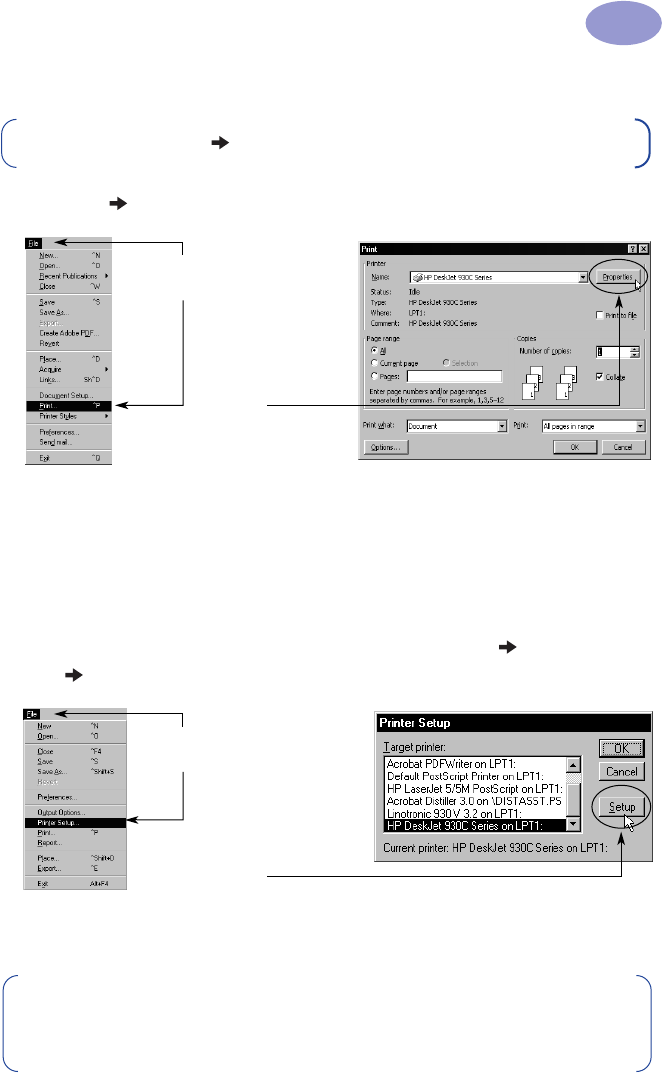
5
Printing Basics
1
From your software program, try this:
1
Click
File
Print
.
2
Your software program opens a
Print
dialog box, similar to the one above.
From the
Print
dialog box, click whichever button you see—
Properties
,
Setup
,
or
Printer
.
The HP Printer Properties dialog box opens.
Or try this:
1
If you don’t see a
Print
option in the
File
menu, select
File
Printer Setup
or
File
Print Setup
.
2
From the
Printer Setup
or
Print Setup
dialog box, click
Setup
or
Options
.
Note: When you see , it means to find and click the word that follows.
Click File and then
click Print.
Click Properties to
open the HP Printer
Properties dialog
box.
Click File and then click
Printer Setup.
Click Setup to open
the HP Printer
Properties dialog
box.
Note: This information is for Windows 95, 98, and NT users. If you use
Windows 3.1x, see “For Windows 3.1x Users” on page iv. If you use DOS,
see “Finding More Information” on page iv.


















