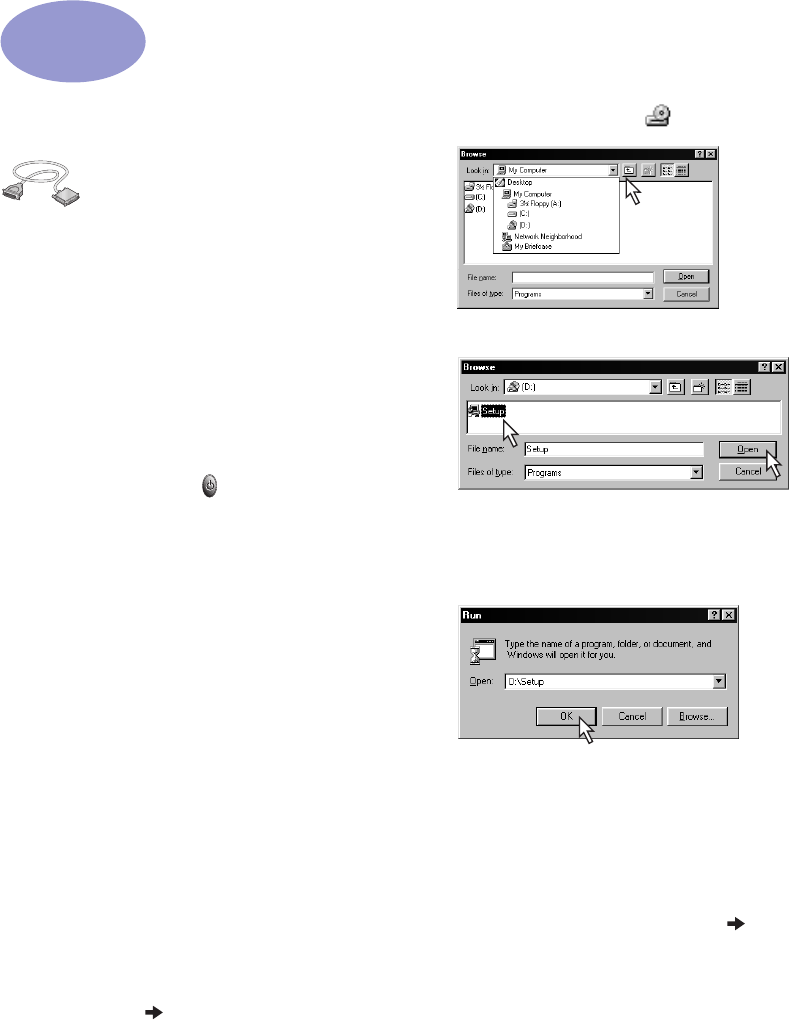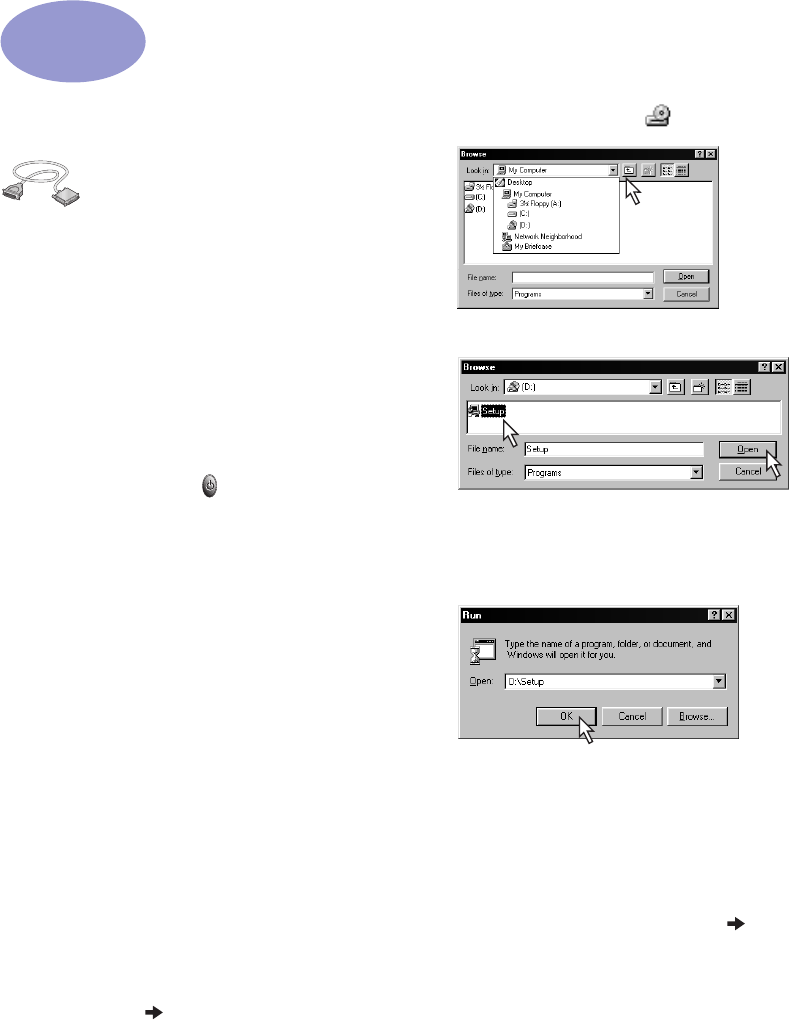
49
5
More About Your Printer
Setup Instructions
Using a Parallel Cable
1
Connect the parallel cable.
A parallel cable, such as the HP IEEE 1284-
Compliant Parallel Interface Cable (part
number C2950A), must be purchased
separately.
2 Plug in electrical power cord.
3 Load white paper, printable side down.
4 Insert print cartridges.
a Press Power Button to turn on printer.
b Remove vinyl tape from print cartridges.
Do NOT touch or remove copper strip on
print cartridges.
c Open top cover, then insert print
cartridges.
d Close cartridge cradle latches, then close
the printer’s top cover. Printer will print a
calibration page.
5 Install printer software.
Windows 95, 98, and NT 4.0:
a Turn on your computer and wait for
Windows to start.
b Insert the HP Printer Software CD into
your CD-ROM drive.
If a New Hardware Found dialog box
appears, click Cancel.
c Select Start Run.
d Click Browse.
e Browse to the CD icon .
f Click on Setup.
g Click on Open.
h Setup file appears in the Run dialog box.
Click OK.
i Follow on-screen instructions to install
your printer software.
Windows 3.1x:
a Turn on your computer and wait for
Windows to start.
b In Program Manager, select File Run.
c Type the letter of the computer’s
CD-ROM drive, followed by setup.exe
(for example, if you are installing from
your CD in drive D, type D:\setup.exe)
then click OK.
d Follow on-screen instructions to install
your printer software.
1
2