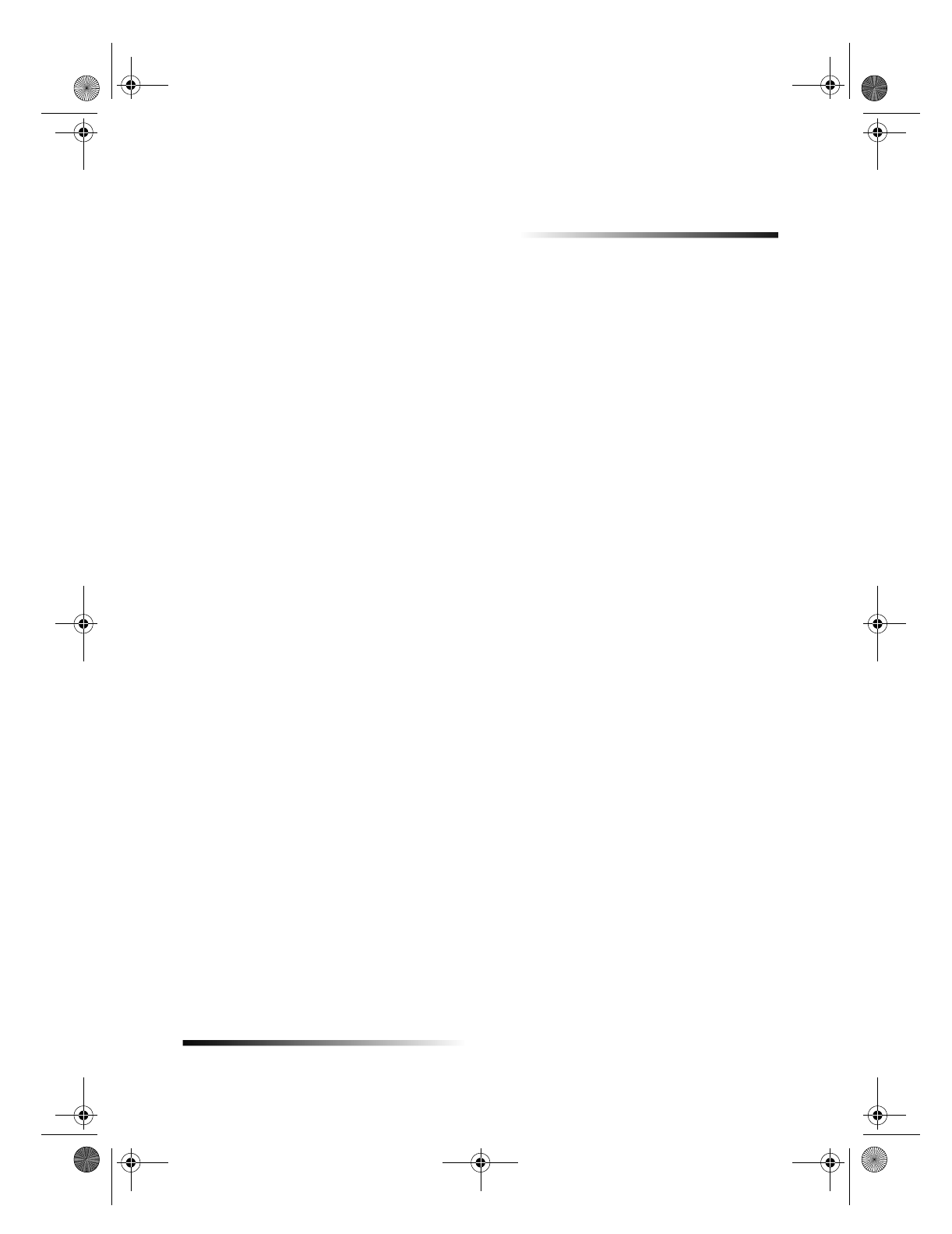
Chapter 4Get help 11
4
Get help
This section explains where you can find information about your unit.
Where can I find help?
For hardware and setup information:
See the
HP OfficeJet G Series Setup Poster
. The Setup Poster is available in printed
format in the box your unit came in.
See Additional setup information in the
HP OfficeJet G Series: Your Basic Guide
for Macintosh
and the
HP OfficeJet G Series: OnScreen Guide
. The OnScreen
Guide is available by clicking
View OnScreen Guide
from the Toolbox. The Basic
Guide is available in printed format in the box your unit came in.
For software information:
See the
HP OfficeJet G Series: OnScreen Guide
.
For more detailed information and instructions on performing everyday operating
procedures using your Macintosh, refer to the AppleGuide Help files in the
application. To access AppleGuide Help, go to the Director, click
Tools
, and then
click
View AppleGuide
Help
from the Toolbox. AppleGuide Help allows you to
search for help using the index, list of topics, or by using Look For which acts like
a search tool.
For feature information:
See the
HP OfficeJet G Series: OnScreen Guide
.
Setup Poster
The Setup Poster provides installation guidelines for setting up and configuring your
unit.
OnScreen Guide
The OnScreen Guide provides detailed information on using your HP OfficeJet and its
features. It also provides detailed information on topics ranging from paper types to
maintenance.
AppleGuide Help
AppleGuide Help provides detailed information and instructions on using your HP
OfficeJet software for the Macintosh.
AvMac.book Page 11 Friday, June 23, 2000 10:34 AM


















