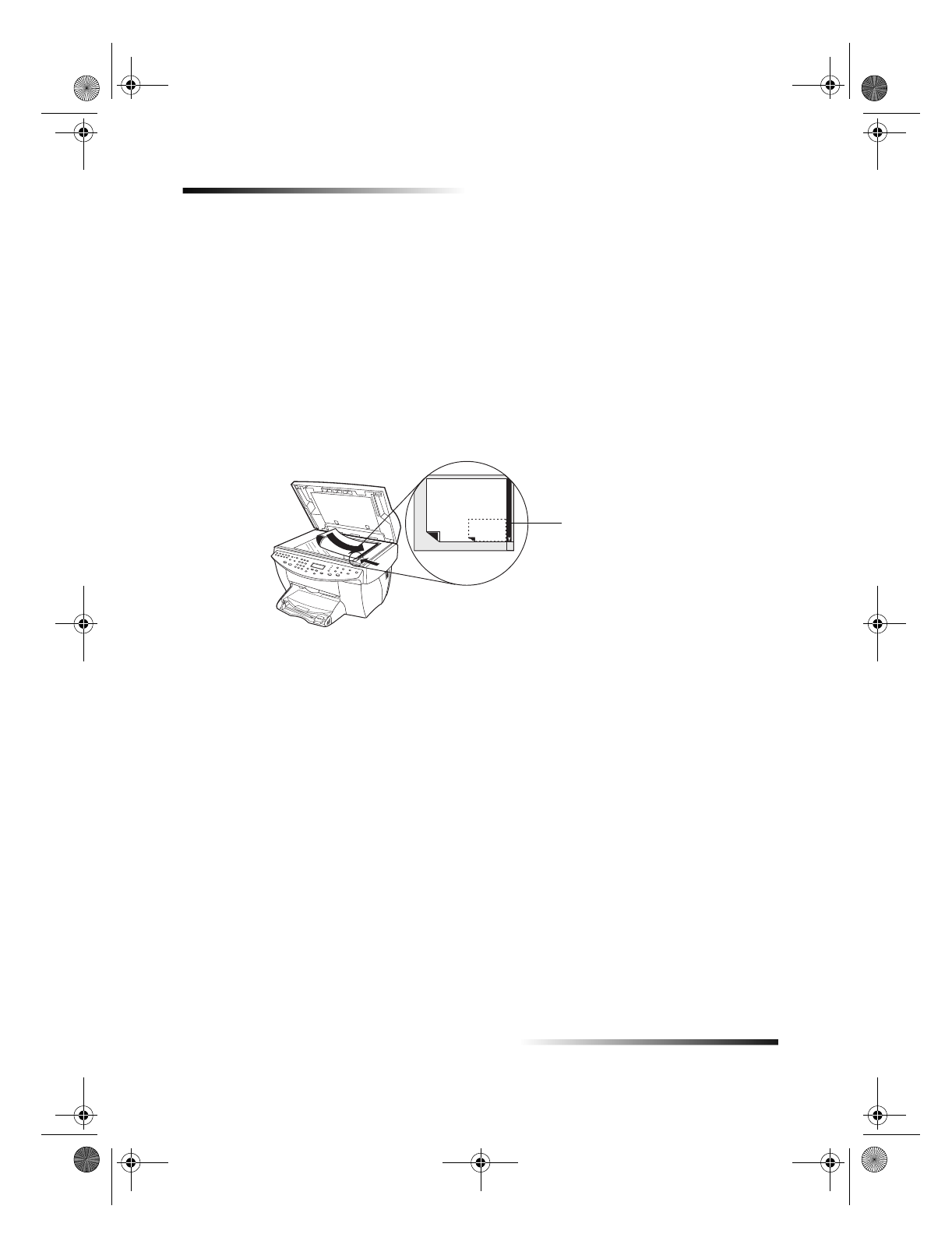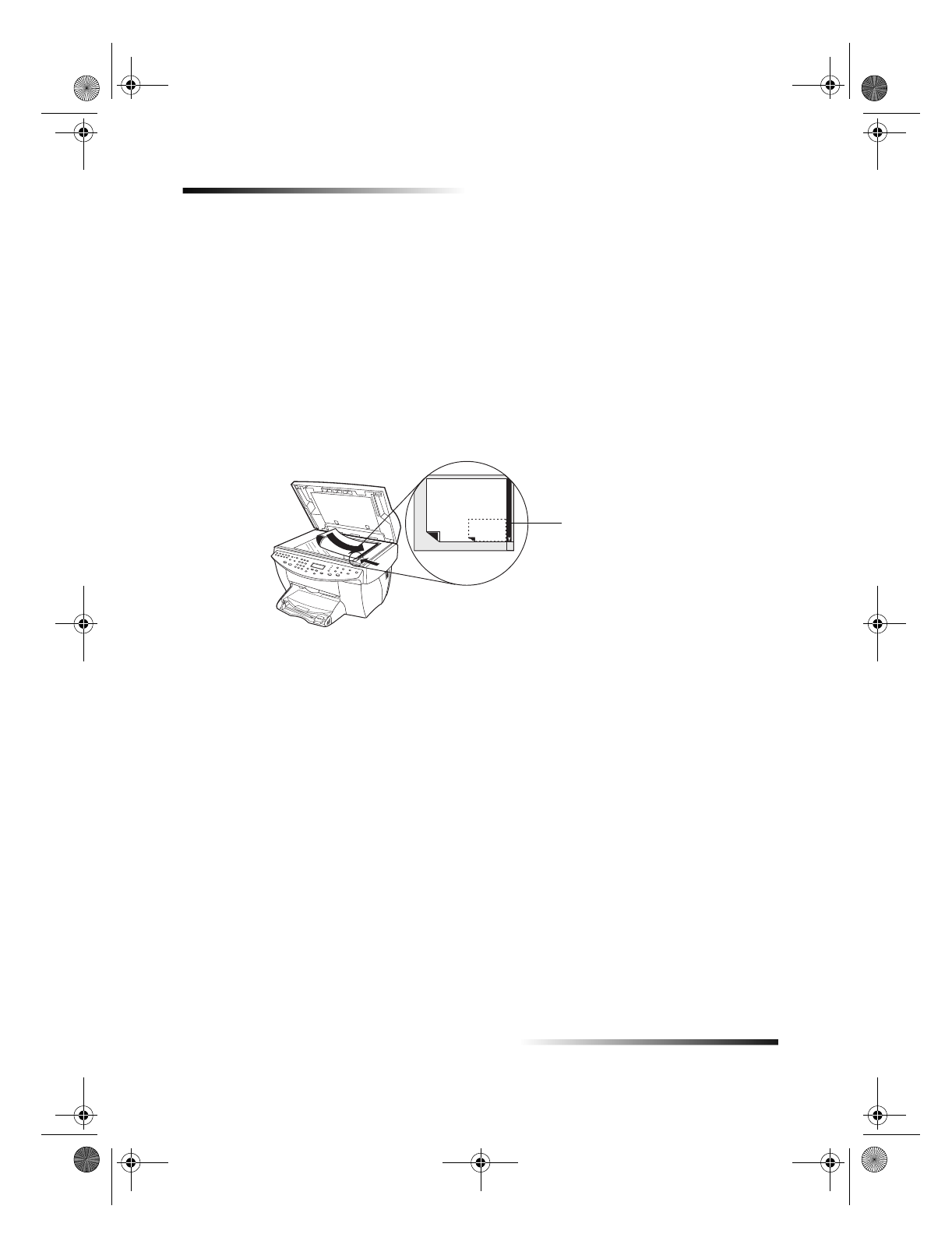
20 Chapter 5Load paper or transparency film, or load originals
HP OfficeJet G Series
Load originals on the glass
You can process any original by placing it on the glass.
1 Lift the lid, and make sure that the glass is clean.
For more information, see Clean the glass in the OnScreen Guide.
2 Place the original face down on the glass with the top edge along the green border,
and align the upper-right corner of your original with the top of the white arrow and
the end of the green border.
If you are copying a photo, place the
short
edge of the photo along the green border.
If you are copying from a transparency (that is, your original is printed on
transparency film), place a blank piece of paper on top of the transparency.
3 Close the lid.
Load originals in the automatic document feeder (ADF)
When using the ADF (fax model only), be aware of the following:
To prevent paper jams, use 16-24 lb. (60-90 gsm) plain paper or HP Premium Inkjet
paper only. Also, use only letter-, A4-, or legal-size originals.
To avoid a paper jam, do not load colored originals printed on a color laser printer,
photos or photo papers, transparency film, labels, envelopes, or slick-surfaced
papers, such as glossy papers.
Using the ADF, you can copy and fax
legal-size
documents, however you cannot
scan them.
You can load a maximum of 30 originals at a time when using letter- or A4-size
papers.
Top edge of original
AvMac.book Page 20 Friday, June 23, 2000 10:34 AM