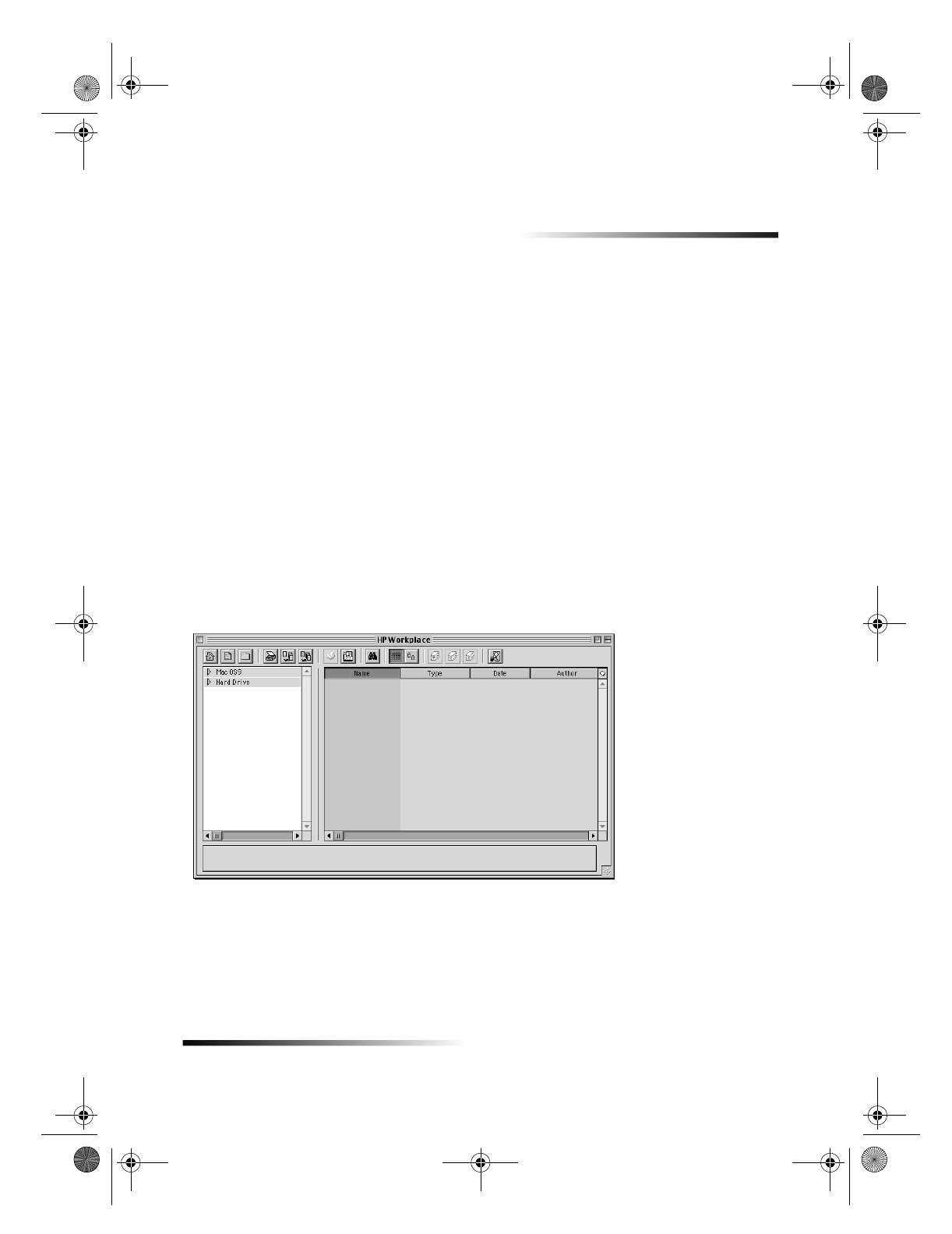
Chapter 6Use the Workplace features 23
6
Use the Workplace features
The HP Workplace is a centralized application in which you can perform a variety of
functions relating to your new HP OfficeJet. These functions include:
Creating fax cover pages
Annotating documents
Creating and using links
Access the HP Workplace
You can access the HP Workplace in a number of ways:
By clicking the
Archive
button on the Director
By locating and clicking the
HP Workplace
icon in the
HP All-In-One
folder on
the Macintosh hard drive
By double-clicking an ODF file
The left pane allows you to navigate through the Macintosh hard drives. The right pane
displays the contents of the folder selected in the left pane of the Workplace window.
AvMac.book Page 23 Friday, June 23, 2000 10:34 AM


















