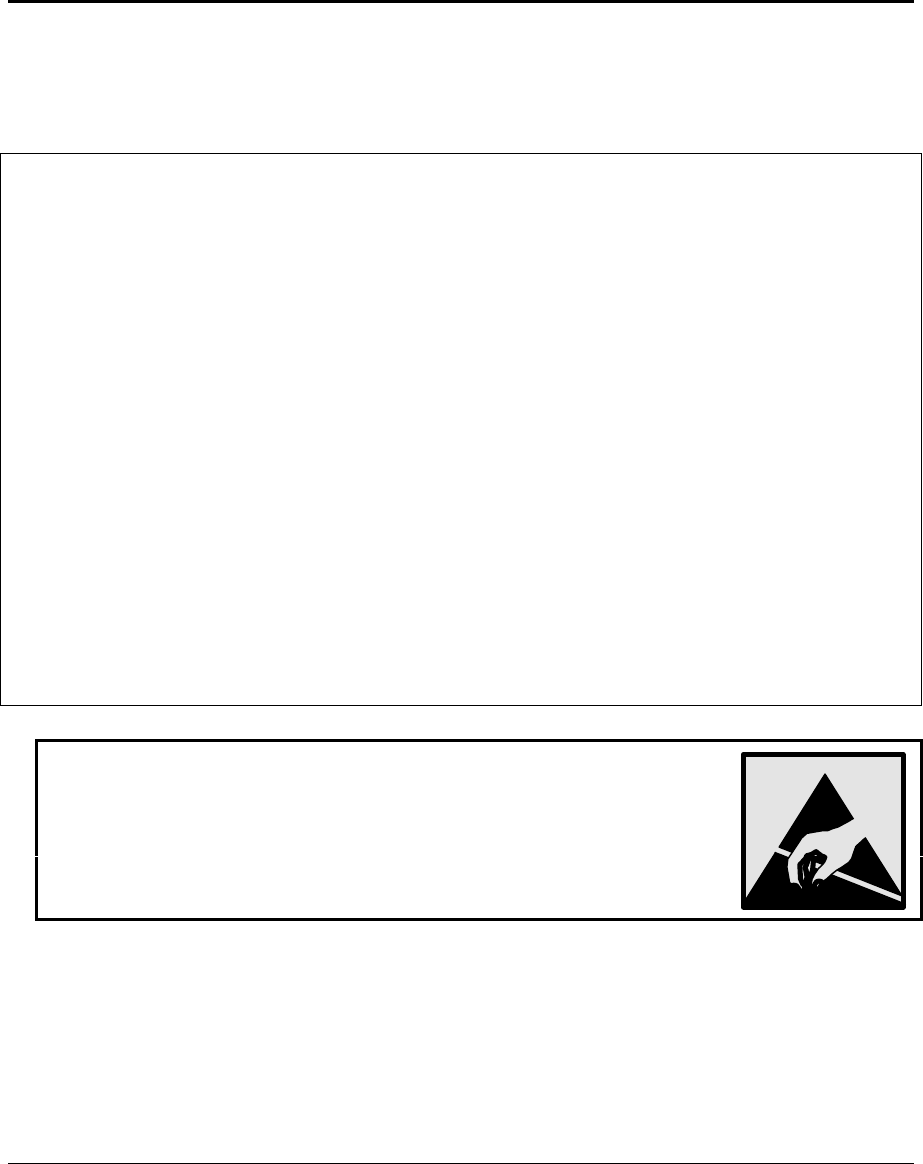
HP OmniBook 900 Removal and Replacement 2-1
2
Removal and Replacement
This chapter tells you how to remove and replace the following components and assemblies. The ones
marked by
• are user-replaceable.
Table 2-1. Removal Cross-Reference
• Battery (page 2-3)
Bezel, display (page 2-27)
• Bumper, display (page 2-9)
Cable, display flex (page 2-27)
Cable, display power (page 2-27)
• Cap, pointing stick (page 2-9)
Case, bottom (page 2-20)
Case, display (page 2-27)
• Case, HDD kit (page 2-6)
Case, top (page 2-18)
• Cover, display screw (page 2-9)
• Cover, hinge (page 2-9)
• Cover, keyboard screw (page 2-9)
CPU module (page 2-14)
• Door, HDD (page 2-9)
Door, module bay connector (table starting on
page 2-28)
• Drive, hard disk (page 2-6)
Fan (table starting on page 2-28)
• Foot (page 2-9)
Heatsink (table starting on page 2-28)
Hinge, display (page 2-27)
IC, BIOS (page 2-24)
Insulator, bottom case (table starting on
page 2-28)
Keyboard (page 2-12)
Latch, display (page 2-27)
LCD module (page 2-10)
Lens, infrared (table starting on page 2-28)
Overlay, serial number (page 2-23)
Pads, thermal (table starting on page 2-28)
PCA, motherboard (page 2-20)
Socket, PCMCIA (table starting on page 2-28)
Speaker (table starting on page 2-28)
Support, hinge left (table starting on page 2-28)
Support, hinge right (table starting on
page 2-28)
Support, touch-pad (page 2-28)
Touch pad (page 2-28)
Caution
Always provide proper grounding when performing repairs. Without proper
grounding, an electrostatic discharge may damage the OmniBook and its
components.


















