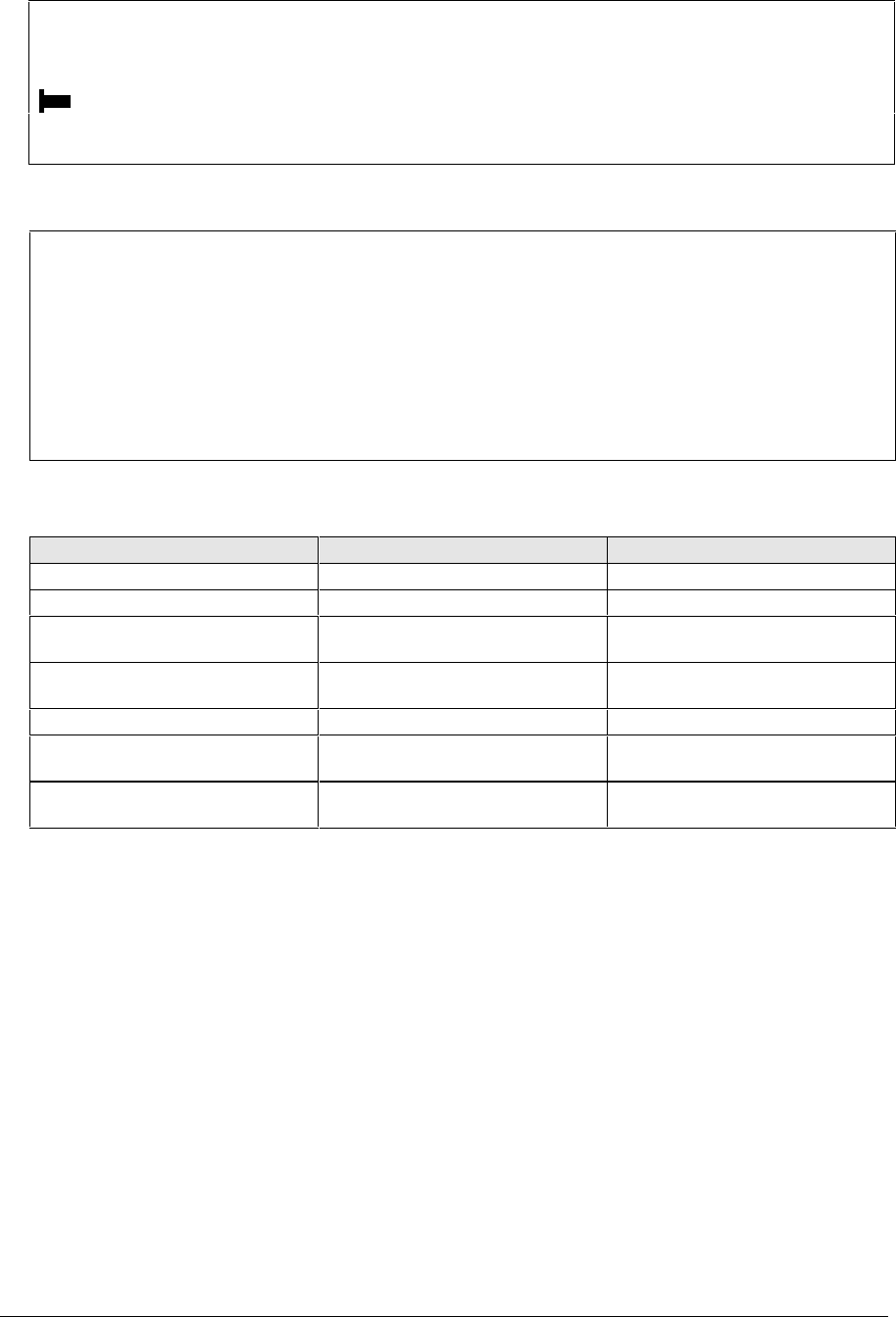
2-2 Removal and Replacement HP OmniBook 900
Notes
Reassembly steps are the reverse of the removal steps. Reassembly notes are included at the
end of each section below.
Symbols like this throughout this chapter show approximate full-size screw outlines. You
can use them to verify the sizes of screws before you install them. Installing a wrong-size screw
can damage the unit. (The symbol at the left represents an M2.5×5mm T-head screw.)
Table 2-2. Required Equipment
• Small Phillips screwdriver (#1), preferably magnetized.
• Fine Phillips screwdriver (#0).
• 4-mm thin-wall hex driver (or 5/32 inch).
• Small plastic blade for prying, such as an angled plastic tweezers.
• Pointed knife or probe.
• Small flat-blade screwdriver.
• 4.0-4.5 mm flat-blade screwdriver.
• IC (PLCC) removal tool (similar to OK Industries EX-5).
Table 2-3. Recommended Screw Torques
Screw Thread Size Torque (kgf•cm) Torque (lbf•in)
M1.4
0.9 – 1.2 0.8 – 1.0
M2
1.5 – 2.0 1.3 – 1.7
M2.5 (4–5 mm long)
except those in next line
3.0 – 3.5 2.6 – 3.0
M2.5 (4–5 mm long)
for HDD case, PCMCIA socket
2.0 – 2.5 1.7 – 2.2
M2.5 (8 mm long)
3.5 – 4.0 3.0 – 3.4
M3
except those in next line
4.0 – 4.5 3.4 – 3.9
M3
for HDD case
2.0 – 2.5 1.7 – 2.2


















