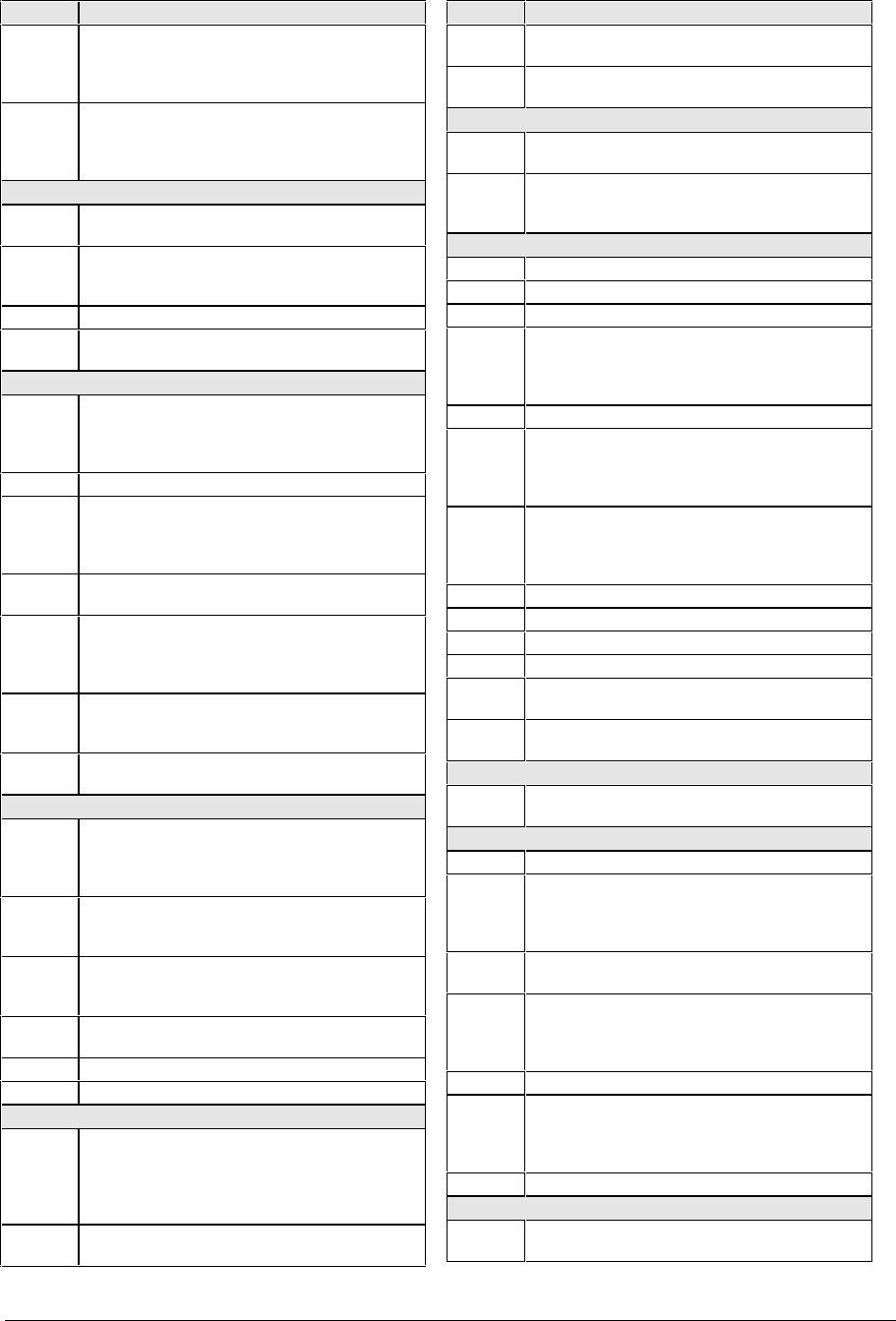
3-16 Troubleshooting and Diagnostics HP OmniBook 900
Code Suggestions
03CCh Run BIOS Setup and check the floppy drive
type. Rerun the test with another floppy disk.
Replace the floppy drive. Replace the
motherboard.
03EEh -
03FFh
Check the connectors on the floppy drive,
external module bay, and motherboard. Rerun
the test with another floppy disk. Replace the
floppy drive. Replace the motherboard.
Keyboard Tests
0400h -
0401h
Replace the motherboard.
0410h -
0414h
Check the keyboard flex cable connection.
Replace the keyboard. Replace the
motherboard.
0415h Replace the motherboard.
0416h -
0418h
Replace the keyboard. Replace the
motherboard.
Serial Port Tests
0601h For the external loopback test, make sure the
loopback connector is installed and constructed
properly. For the external or internal loopback
test, replace the motherboard.
0602h Replace the motherboard.
0603h For the external loopback test, make sure the
loopback connector is installed and constructed
properly. For the external or internal loopback
test, replace the motherboard.
0604h -
0605h
Replace the motherboard.
0606h For the external loopback test, make sure the
loopback connector is installed and constructed
properly. For the external or internal loopback
test, replace the motherboard.
0607h Make sure the loopback connector is installed
and constructed properly. Replace the
motherboard.
0608h -
0617h
Replace the motherboard.
Parallel Port Tests
0701h For the external loopback test, make sure the
loopback connector is installed and constructed
properly. For the external or internal loopback
test, replace the motherboard.
0702h For DiagTools 2.2, replace motherboard. For
earlier version, no repair (printer test not
supported).
0703h Run BIOS Setup and disable ECP for the
parallel port, then rerun the test. Replace the
motherboard.
0704h -
0706h
Replace the motherboard.
0707h Connect the loopback connector.
0708h Replace the motherboard.
Audio Tests
0801h -
08C2h
If this error also occurs for an external
headphone, replace the motherboard.
Otherwise, check the speaker connection,
replace the speaker. If it occurs only for an
external headphone, replace the motherboard.
08D0h-
08F3h
Replace the motherboard.
Code Suggestions
9003h -
9004h
(See Microphone Tests near end of table.)
9018h –
901Ah
(See NMA Sound Tests near end of table.)
Video Tests
0900h -
0920h
Replace the motherboard.
8000h,
9016h -
9017h
(See LCD Tests near end of table.)
CD-ROM Tests
0A00h Insert a CD in the drive.
0A01h Rerun the test. Replace the CD-ROM drive.
0A02h No repair. (Automatic close not supported.)
0A03h Insert a different CD in the drive. Check the
connectors on the CD-ROM drive, external
module bay, and motherboard. Replace the
CD-ROM drive.
0A04h Insert a computer CD in the drive.
0A05h Insert a different CD in the drive. Check the
connectors on the CD-ROM drive, external
module bay, and motherboard. Replace the
CD-ROM drive.
0A06h Insert a computer CD in the drive. Replace the
drive.
For earlier diagnostics, insert an audio CD in
the drive.
0A07h Rerun the test. Replace the drive.
0A08h Insert an audio CD. Replace the drive.
0A09h Rerun the test. Replace the drive.
0A10h Insert an audio CD. Replace the drive.
0A11h Rerun the test with an audio CD. Replace the
drive.
0A12h Insert a different multisession CD. Replace the
drive.
SMBus Tests
0E00h -
0E10h
Replace the motherboard.
ATAPI Removable Tests (LS-120)
0F01h Connect the LS-120 drive an rerun the test.
0F02h -
0F03h
Rerun the test. Insert a different disk in the LS-
120 drive. Check the connectors on the LS-120
drive, external module bay, and motherboard.
Replace the LS-120 drive.
0F04h -
0F05h
Replace the LS-120 drive.
0F06h Rerun the test. Insert a different disk in the LS-
120 drive. Check the connectors on the LS-120
drive, external module bay, and motherboard.
Replace the LS-120 drive.
0F07h Replace the LS-120 drive.
0F08h Rerun the test. Insert a different disk in the LS-
120 drive. Check the connectors on the LS-120
drive, external module bay, and motherboard.
Replace the LS-120 drive.
0F09h Replace the LS-120 drive.
TI CardBus Tests
1201h Memory space not available. Remove any
attached ISA or PCI cards.


















