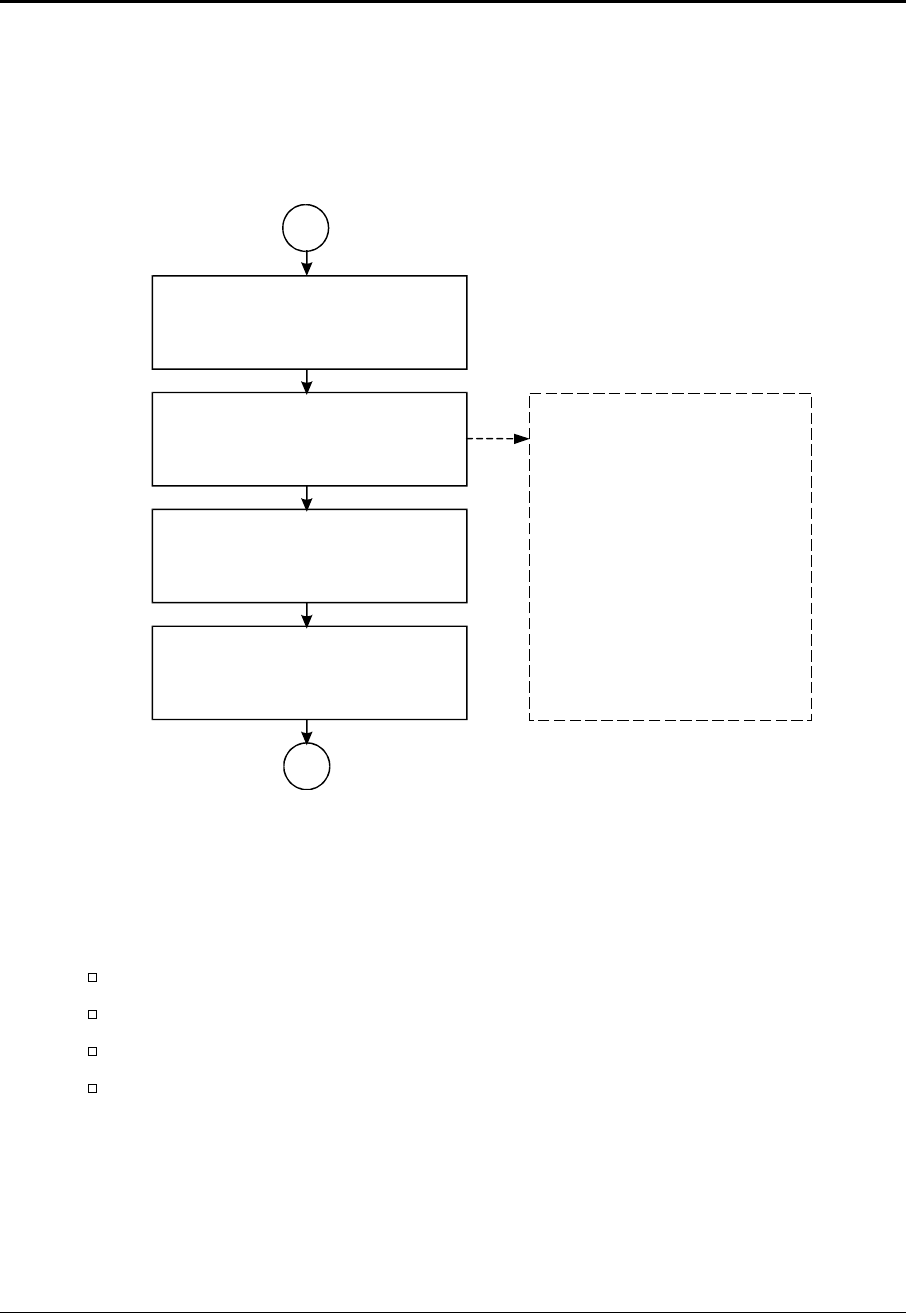
3-2 Troubleshooting and Diagnostics HP OmniBook 900
Troubleshooting
The suggestions in this section can help isolate and repair the cause of a problem. To ensure quality
repair, HP recommends that you follow the basic troubleshooting steps shown in the illustration
below.
Figure 3-1. Basic Troubleshooting Steps
Troubleshooting the Problem
Record pertinent information about the unit:
Model and serial number.
Operating system and version.
BIOS version.
Accessories and peripherals used.
Analyze the problem:
• Observe Symptoms. Using the customer’s information, try to duplicate the problem. Determine
how the problem differs from proper behavior. Also, take note of the functions that do work
properly.
•
Separate Problems. If there is more than one symptom, separate them into distinct problems.
Check the customer’s description
of the problem and any supporting
information.
Try to duplicate the customer’s
problem. (Also see the suggestions
at the ri
g
ht.
)
Troubleshoot the problem using
- Diagnostic tools.
- Troubleshooting suggestions.
Verify the repair by testing the
functionality of the complete unit.
Isolate software problems
- Check whether the problem
occurs with the factory software
configuration—install a hard
disk with factory software. This
can identify software
configuration and compatibility
problems.
- Check whether the problem
occurs only when connected to
the internet. This can identify
ISP, software, and traffic
problems.


















