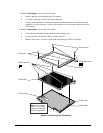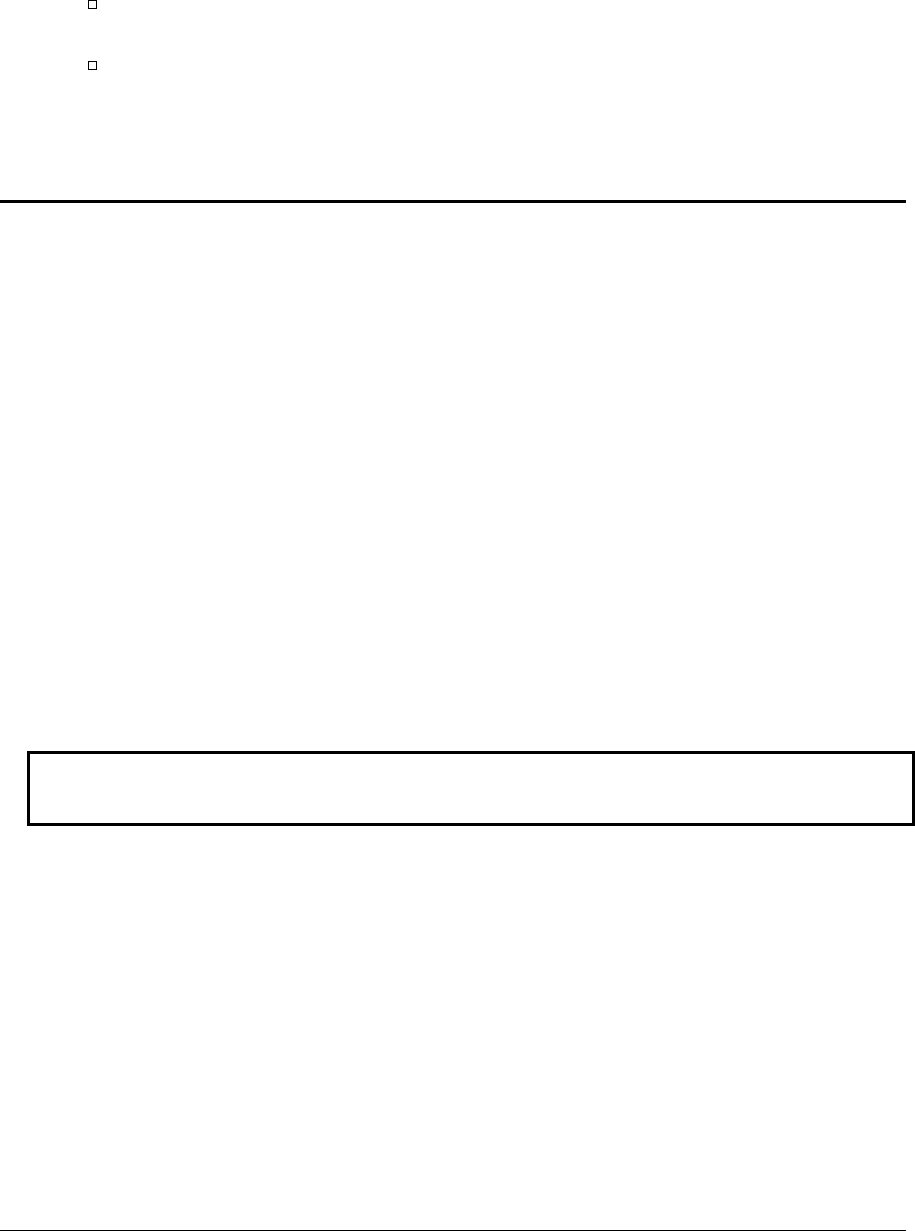
2-12 Removal and Replacement HP OmniBook 900
Reassembly Notes
• For the 12-inch display, make sure the LCD module and flex cable have small foam pads present
to ensure good connections:
Two pads on the back of the LCD module on the internal connections near the top-left and
bottom-left corners. If a pad is missing, replace the LCD module.
One pad on the LCD flex cable behind the connector that plugs into the LCD module. If the
pad is missing, replace the flex cable.
• For the 13-inch display, make sure the power wire is return to its original position. Where the
wire passes around the hinge cover opening, it tucks behind the LCD module.
Removing the Keyboard
(HP Authorized Service Providers Only)
Required Equipment
• Small Phillips screwdriver.
• Probe or tweezers.
Removal Procedure
1. Unplug the ac adapter, if present, and remove the battery.
2. Put your finger above the F8 key and slide the keyboard-screw cover to the left about 3 mm
(1/8 inch)—then lift off the cover.
3. Remove the two screws holding the keyboard above the F1 and HOME keys. If your screwdriver
has a fat shaft, protect or remove the right hinge cover.
4. Lift up the keyboard tab above the F1 key about 10 mm (1/2 inch). If necessary, free the snap at
the center of the back edge near the F8 key.
5. Slide the keyboard toward the display about 5 mm (1/4 inch), then fold the keyboard forward onto
the front of the top case.
Warning
Do not touch the heatsink until it has cooled. It could be hot if the computer was running recently.
6. Release the pointing stick flex cable from the motherboard.
7. Release the keyboard flex cable from the motherboard, then remove the keyboard.