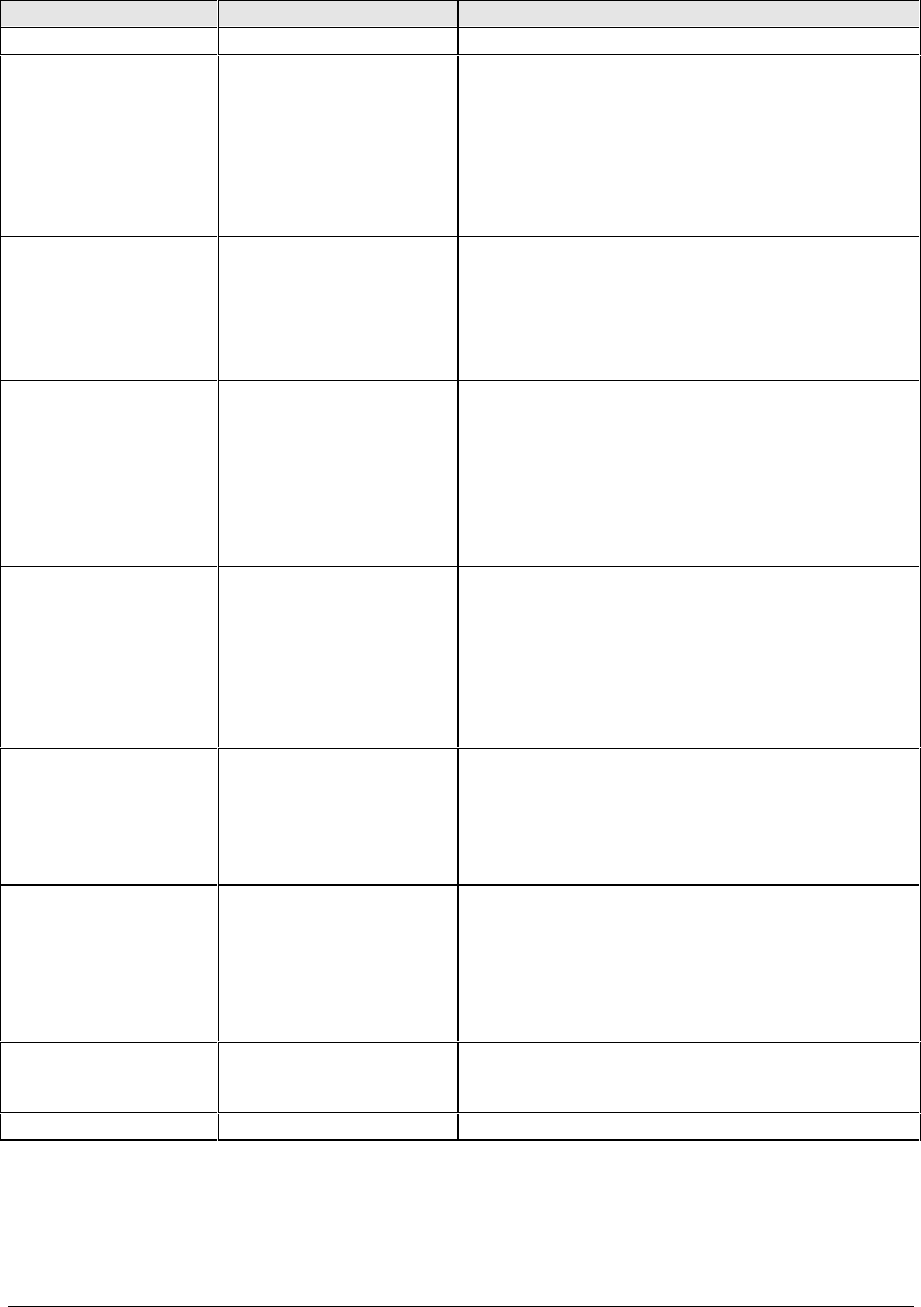
HP OmniBook 900 Removal and Replacement 2-27
Table 2-8. Removing Display Components
Component Removal Procedures Additional Steps (See figure on page 4-6)
Bezel, display
Remove the display bezel (see page 2-10).
Cable, display flex
(12-inch display)
Keyboard (page 2-12).
Display (page 2-16).
LCD module (page 2-10).
1. Unsnap the flex cable tube from the display case.
2. Remove the screw holding the left hinge arm and
release the flex cable grounding strap.
Reassembly Notes: The grounding strap goes
between the left hinge arm and the display case. It is
held by the hinge screw.
The flex cable wraps around the tube only about 1/2
turn.
Cable, display flex
(13-inch display)
Keyboard (page 2-12). 1. Remove the left hinge cover.
2. Remove the bezel and display case (see page 2-
10).
3. Disconnect the flex cable from the LCD.
4. Unplug the flex cable from the motherboard.
Cable, display power
Keyboard (page 2-12). 1. Remove the right hinge cover.
2. Remove the display bezel (see page 2-10).
3. Unplug the power cable from the LCD module
wires.
4. Unplug the power cable from the motherboard.
Reassembly Notes: Insert the display power cable
into the notch in the top case before installing the
hinge cover.
Case, display
(12-inch display)
Keyboard (page 2-12).
Display (page 2-16).
LCD module (page 2-10).
1. Remove the screws holding the hinge arms, then lift
out the hinges.
2. Unsnap the flex cable tube from the display case.
Lift out the flex cable.
3. Remove the two screws holding the display latch,
then lift out the latch.
Reassembly Notes: Install the display latch and other
components into the new display case.
Case, display
(13-inch display)
Keyboard (page 2-12). 1. Remove the bezel and display case (see page 2-
10).
2. Remove the two screws holding the display latch,
then lift out the latch.
Reassembly Notes: Install the display latch and other
components into the new display case.
Hinge
Keyboard (page 2-12).
Display (page 2-16).
1. Remove the display bezel (see page 2-10).
2. 12-inch display: Remove the screw holding the
hinge arm, then lift out the hinge.
13-inch display: Remove the two screws securing
the hinge arm to the LCD module.
Reassembly Notes (12-inch display): Insert the
hinge fully into the case before installing the screw.
Latch, display
1. Remove the display bezel (see page 2-10).
2. Remove the two screws holding the latch, then lift
out the latch.
LCD module
See page 2-10.


















