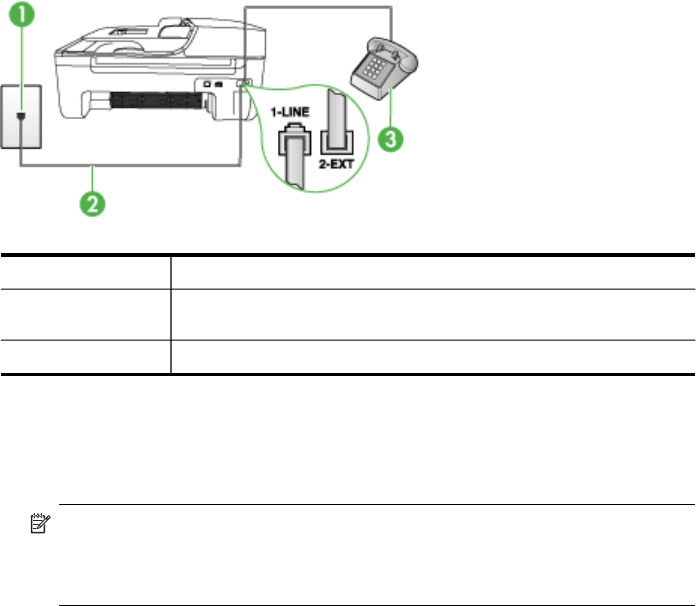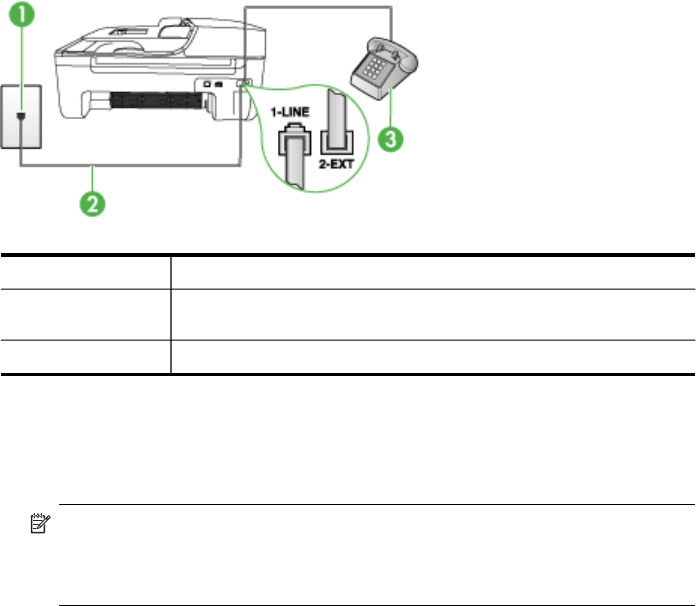
Case E: Shared voice/fax line
If you receive both voice calls and fax calls at the same phone number, and you have
no other office equipment (or voice mail) on this phone line, set up the device as
described in this section.
Figure 7-4 Back view of the device
1 Telephone wall jack
2 Use the phone cord supplied in the box with the device to connect to
the 1-LINE port
3 Telephone (optional)
To set up the device with a shared voice/fax line
1. Using the phone cord supplied in the box with the device, connect one end to your
telephone wall jack, then connect the other end to the port labeled 1-LINE on the
back of the device.
NOTE: If you do not use the supplied cord to connect from the telephone wall
jack to the device, you might not be able to fax successfully. This special
phone cord is different from the phone cords you might already have in your
home or office.
2. Do one of the following:
• If you have a parallel-type phone system, remove the white plug from the port
labeled 2-EXT on the back of the device, and then connect a phone to this port.
• If you have a serial-type phone system, you might plug your phone directly on
top of the device cable which has a wall plug attached to it.
Set up faxing for the device
77