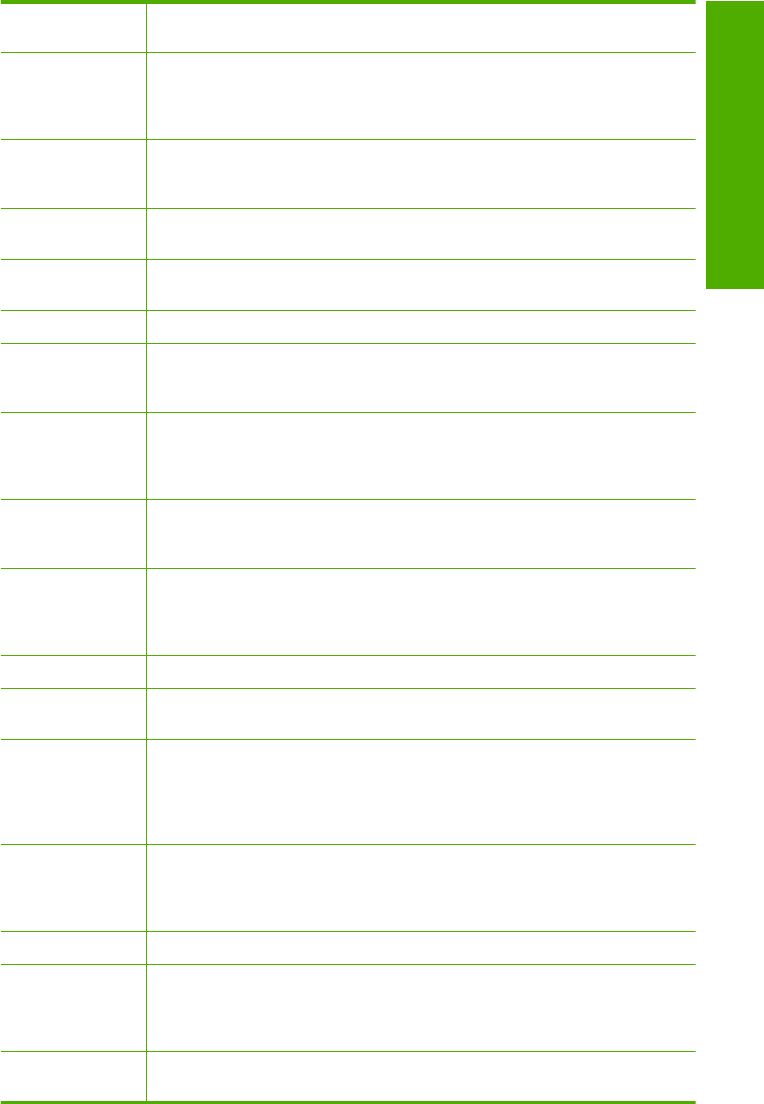
Ethernet The most common local network technology that connects computers using
copper cabling.
Ethernet cable The cable used to connect network elements in a wired network. The CAT-5
Ethernet cable is also known as a straight-through cable. When using an
Ethernet cable, the network elements must be attached to a router. An
Ethernet cable uses an RJ-45 connector.
EWS Embedded Web Server. A browser-based utility that provides a simple way
to manage the HP All-in-One. You can monitor status, configure HP All-in-
One networking parameters, or access HP All-in-One features.
Gateway A computer or other device, such as a router, that serves as an entrance to
the Internet or another network.
HEX Hexadecimal. The base 16 numbering system, which uses the digits 0-9 plus
the letters A-F.
host computer The computer at the center of a network.
Hostname The TCP/IP name assigned by the installation software to the device. By
default, this is the letters HP followed by the last 6 digits of the Media Access
Control (MAC) address.
hub No longer commonly used in modern home networks, a hub takes its signal
from each computer and sends it to all of the other computers connected to
the hub. Hubs are passive; other devices on the network plug into the hub in
order to communicate with one another. A hub does not manage the network.
IP address A number that uniquely identifies the device on the network. IP addresses
are assigned dynamically through DHCP or AutoIP. You can also set up a
static IP address, though this is not recommended.
MAC address Media Access Control (MAC) address that uniquely identifies the HP All-in-
One. This is a unique 12-digit identification number assigned to networking
hardware for identification. No two pieces of hardware have the same MAC
address.
network name The SSID or network name identifies a wireless network.
NIC Network Interface Card. A card on your computer that provides an Ethernet
connection so that you can connect your computer to a network.
RJ-45 connector The connector on the ends of an Ethernet cable. Although standard Ethernet
cable connectors (RJ-45 connectors) look similar to standard telephone
cable connectors, they are not interchangeable. An RJ-45 connector is wider
and thicker and always has 8 contacts on the end. A phone connector has
between 2 and 6 contacts.
router A router provides a bridge between two or more networks. A router can link
a network to the Internet, link two networks and connect both to the Internet,
and help secure networks through the use of firewalls and assigning dynamic
addresses. A router can also act as a gateway, while a switch cannot.
SSID The SSID or network name identifies a wireless network.
switch A switch makes it possible for several users to send information over a
network at the same time without slowing each other down. Switches allow
different nodes (a network connection point, typically a computer) of a
network to communicate directly with one another.
WEP Wired Equivalent Privacy (WEP) is a type of encryption used for wireless
network security.
(continued)
Connect to a network 53
Finish setup


















