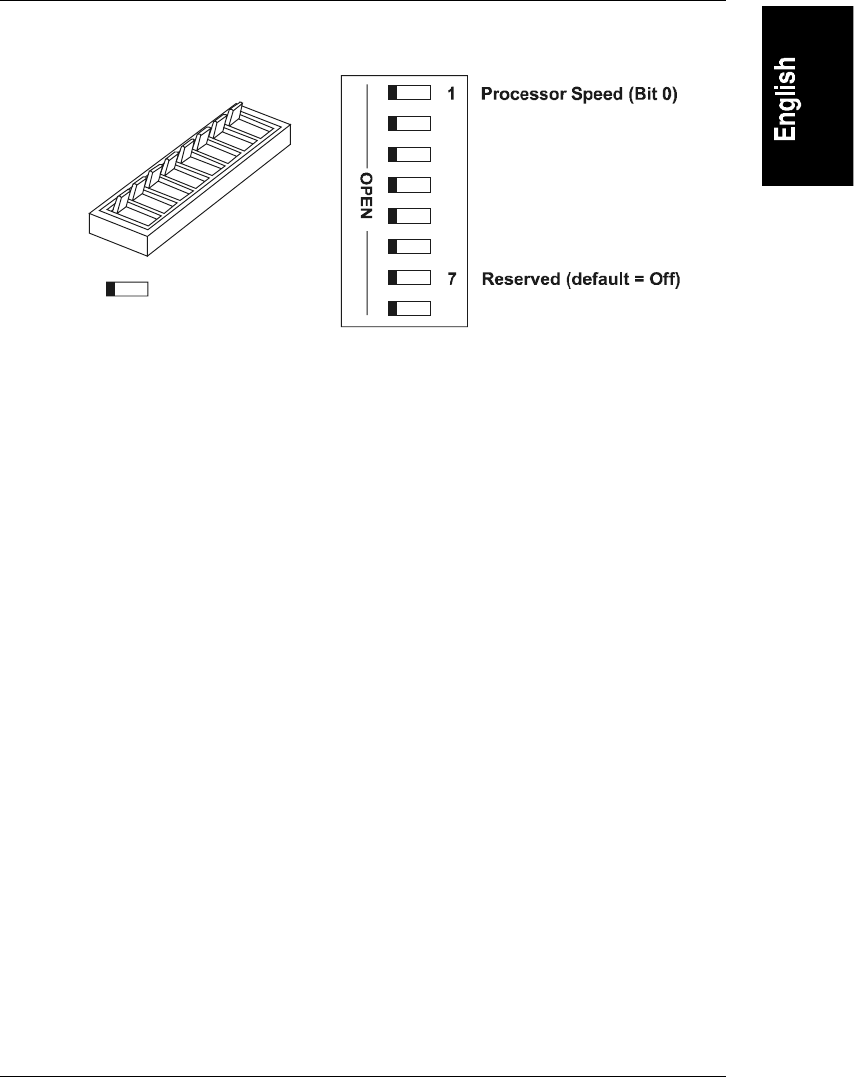
Chapter 10 Configuring the HP NetServer
121
Shaded rectangle
represents the
position of slide
switch.
2 Processor Speed (Bit 1)
3 Processor Speed (Bit 2)
4 Processor Speed (Bit 3)
5 Clear Configuration
6 Clear Password
8 FSB Speed (133/100 MHz)
Open = Off
Closed = On
Rear of HP NetServer
Figure 10-2. Configuration Switch Block - Clearing CMOS
3. Power up the HP NetServer.
Refer to Chapter 2, "Controls, Ports, and Indicators."
4. Allow the HP NetServer to boot the operating system.
5. Shut down the operating system and power down the HP NetServer.
Refer to Chapter 2, "Controls, Ports, and Indicators."
6. Reset switch 5 from On (closed) to Off (open) on the system board’s
configuration switch block. See Figure 10-2.
7. Replace the cover and power up the HP NetServer.
Refer to Chapter 3, "Opening and Closing the HP NetServer."
SCSI Configuration Utility
If you need to verify or modify SCSI host adapter settings, or if you need to
low-level format SCSI disks or verify SCSI disk media, run the Symbios
Configuration utility:
1. Turn on or reboot your system.
2. During system start-up or reset, when the following message appears, press
the [CTRL] and [C] keys at the same time.
Press [Ctrl] [C] to start Symbios
Configuration Utility


















