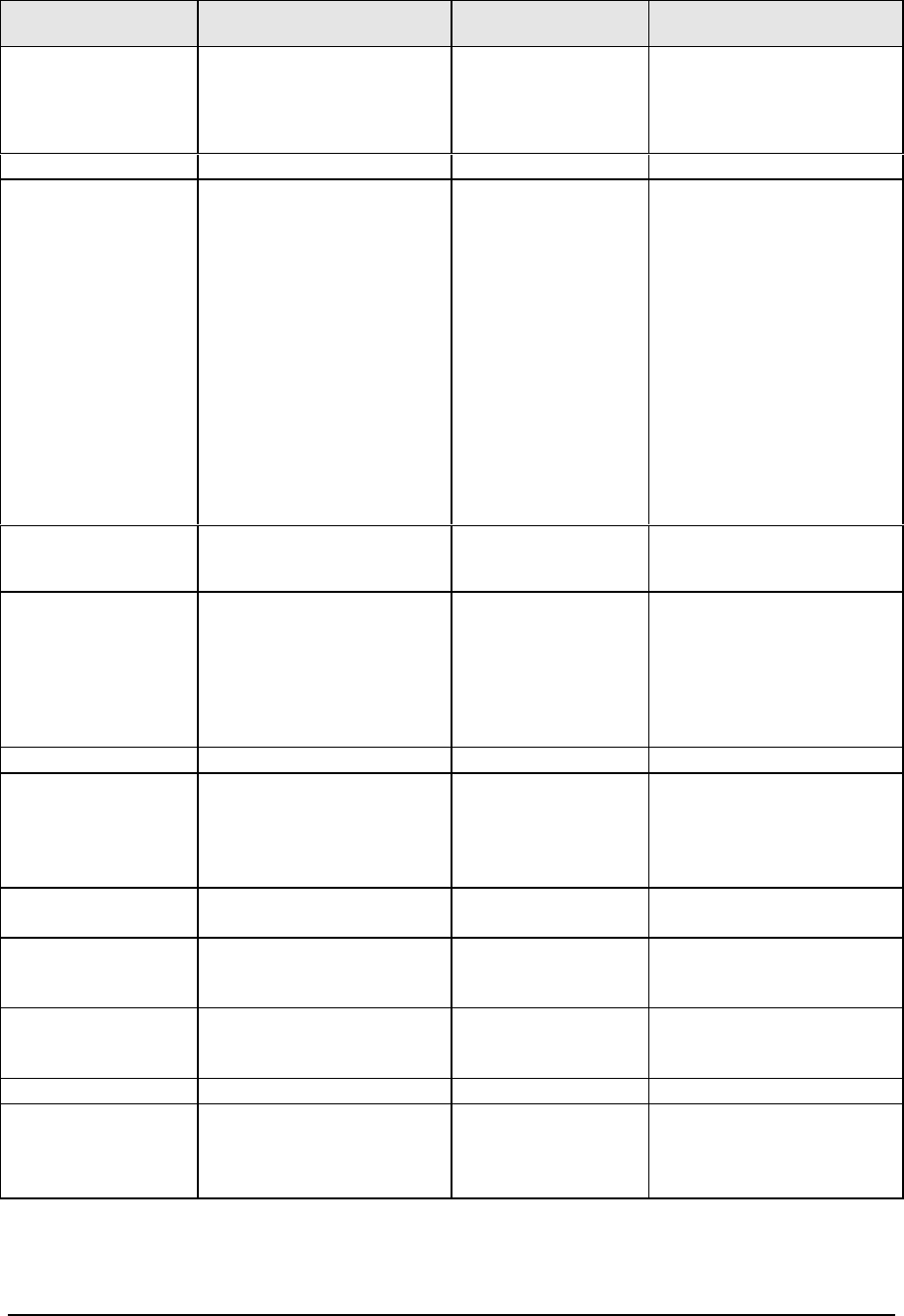
3-6 Troubleshooting and Diagnostics HP OmniBook XE2
Symptom Call Center:
Suggestions
Repair Center:
Likely Causes
Repair Center:
Comments
Password has been
forgotten
Verify proper ownership, then
follow the removal procedure
with the owner and log the
appropriate data—see page
5-1.
The user must call Technical
Support and provide proof of
ownership. Password
removal is restricted to
certain sites. See page 5-1.
Power/Battery
Short battery
operating time
Turn down display
brightness.
Check power management
settings in BIOS Setup. Try
the default settings.
Inform user that certain
applications can cause
excess power usage. (User
can get power monitor from
www.intel.com and monitor
CPU load.)
Some PC cards (PCMCIA)
draw power even while not in
use.
Heavy modem use can affect
battery operating time.
Battery.
Motherboard.
Battery capacity often
decreases after a year or
more.
Does not run on
battery, empty
battery indication
Check battery contacts. If
available, try another battery.
Battery or contacts.
Motherboard.
Battery does not
charge
Check the power source.
Check battery contacts. If
available, try another battery
and AC adapter.
Check for high ambient
temperature and blocked air
vents.
Battery or contacts.
AC adapter.
Motherboard.
Fan.
Check AC adapter.
Check fan.
Display
Dark display, no
light
Adjust display brightness.
Press Fn+F12 several times.
Try external monitor.
LCD module
(backlight).
LCD cable or
connections.
Inverter PCA.
Reseat the I/O PCA.
If an external monitor
displays no image, replace
the I/O PCA instead, then
motherboard.
White display Adjust display brightness. LCD module.
Inverter PCA.
Erratic display LCD cable or
connections.
LCD module.
Bright or missing
pixels or lines
See quality statement on
page 5-2.
LCD module.
LCD cable or
connections.
See quality statement on
page 5-2.
Hard disk
Hard disk never
spins
Check the power source.
Remove and reinsert the
hard drive. Check the
contacts.
Hard drive or
contacts.
Motherboard.
Hard drive case.
If the drive case is damaged,
it can prevent proper
operation.


















