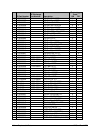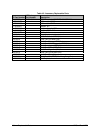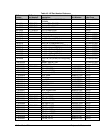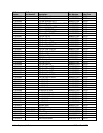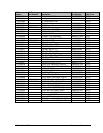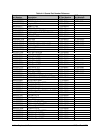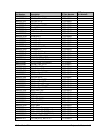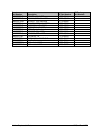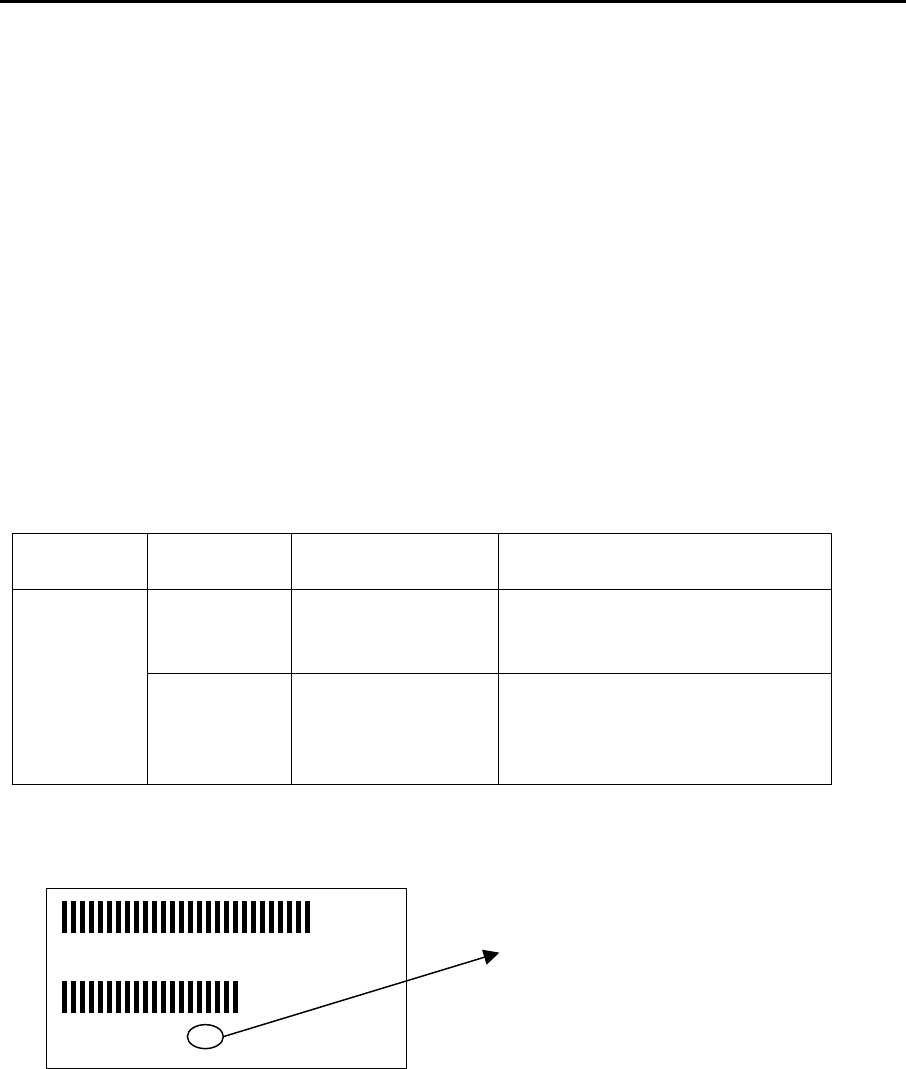
OmniBook XE Technology Codes
HP does not change the product name every time the product technology changes. While this
helps ensure continuing market momentum for the products, it complicates the technology
deployment and support processes.
To help with these processes, HP has chosen to add a technology code (sometimes also
referred to as sub-branding") to the serial number label. The chart below, shows the
technology codes and the changes they signify for the Products based on the Omnibook XE2
technology.
Since the BIOS needs to be matched to the hardware in the system, the team has chosen to
use the same code to indicate the BIOS technology and the hardware technology.
Note that systems produced before the Omnibook XE2-DD technology will NOT have this
code printed on the serial number label, but the first two characters of the BIOS ID (e.g.
DB.M1.04) still gives an indication of the hardware technology.
Product
Name
Technology
Code
Product
Number(s)
Details
DB F1756W, F1755W
F1779D
Same motherboard as Typhoon
1 - increase BIOS chip to 512K
for ACPI BIOS
OmniBook
XE2
DD F1962W, F1774W
F1775W
F1671N, F1672W
F1673W
New motherboard - design
based on micro PGA-1 -
derived from Typhoon-2.x
design
Technology Code Example
Technology Code: DB
HP Serial Number (S) TW0000000
(1P) F1XXXX DB MFG#
TW0000000