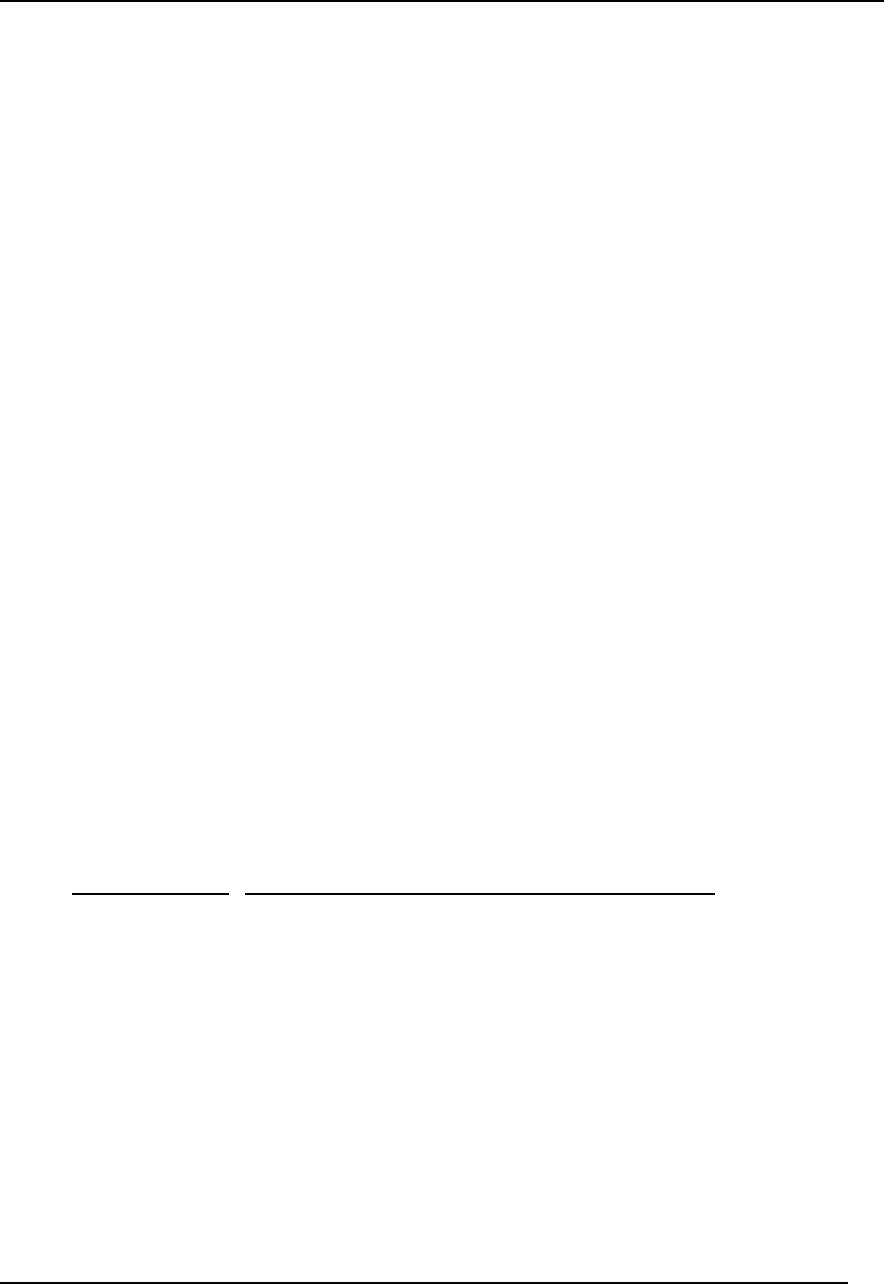
Chapter 10: Configuring the HP Server
95
PEP Actions Enables or disables Platform Event Paging (PEP) actions
when an event filter is triggered. PEP sends a phone page
when an event triggers the filter. Default=Enabled.
Power Down Enables or disables system power down when an event
filter is triggered. Default =Enabled.
Reset Enables or disables a system reset when an event filter is
triggered. Default=Enabled.
Power Cycle Enables or disables a system power cycle when an event
filter is triggered. Default=Enabled.
LAN Alert Enables or disables sending of a LAN alert message
when an event filter is triggered. Default=Enabled.
Filter Entries This option lets you enable or disable pre-configured
event filters. The recommended setting is Enable for all
pre-configured event filters. Select the filter entries
button and press <Enter> to display another setup page
with a table of pre-configured event filters.
Use the arrow keys to move among the options, and press
the <Space Bar> to enable or disable a filter entry. A
filter entry is enabled when an arrowhead is displayed to
the left of the filter entry. The arrowhead is removed
when the filter entry is disabled.
Use the <Tab> key to move between the filter entries
and the <OK> button. Select <OK> to go back to the PEF
setup page. Use the <Esc> key to abort any selection
altogether. Pre-configured Filter Entries are:
Temperature Sensor, Voltage Sensor, Fan Failure,
Chassis Intrusion, Power Supply Fault, BIOS (SMI
Handler), BIOS Post Error, FRB Failures, Fatal NMI,
Watchdog Timer Reset, System Restart(reboot).
Platform Event Paging (PEP) Setup
The Platform Event Paging (PEP) setup is used to configure the following telephone paging features.
PEP Feature
Description
Blackout Period Enter the time, in minutes, between successive phone
pages. The range is 0 to 255 minutes, where 0 disables
the blackout period.
Modem Page
String
Enter the paging string, which contains both the paging
service number and the characters that are sent once the
connection has been made. The length of the paging
string is determined at run-time from firmware and it is
kept in the internal use area of the BMC FRU
information.
Emergency Management Port (EMP) Setup
The EMP setup enables remote server management over a modem or with a direct serial connection.
The following features are available:


















