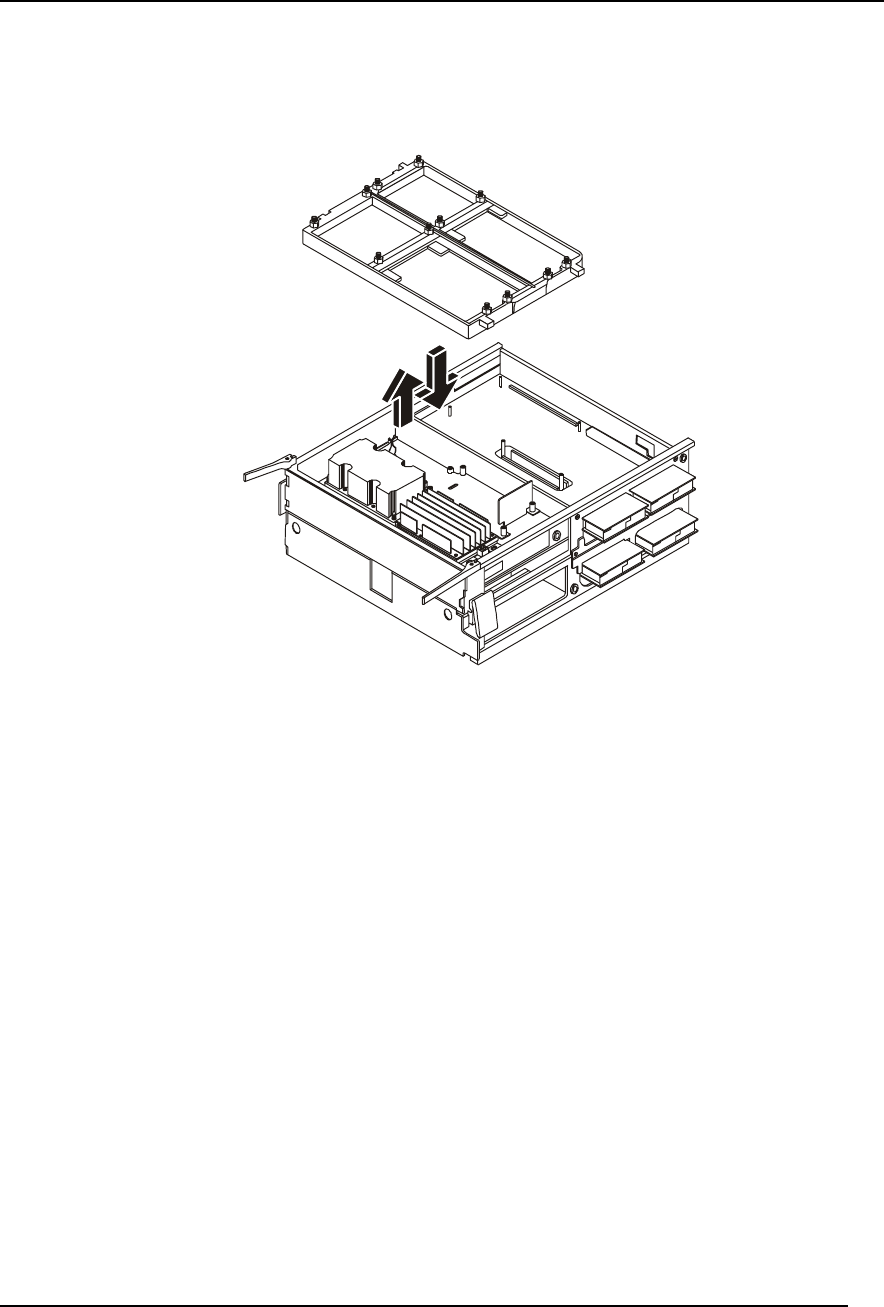
Chapter 6: Installing an Additional Processor
50
11. Place the triple beam into position by lowering it down over the processors/power pod or the
CPU thermal dummy.
12. Connect the Y-cable to each power pod.
Figure 6-4. Placing the Triple Beam Over the Processors
13. Secure the triple beam into place by tightening the top captive screws and then the four
thumbscrews on the end of the beam.
14. Insert the sheet metal baffle at the front of the processors or CPU thermal dummies in the
Processor/Memory Complex. To insert the baffle, press the flexible retaining tabs in as you
slide the baffle into place.
15. Be sure to close the plastic latch to secure the Processor/Memory Complex halves.
16. Insert the Processor/Memory Complex into the chassis as described in “Installing the
Processor/Memory Complex” in Chapter 5.


















