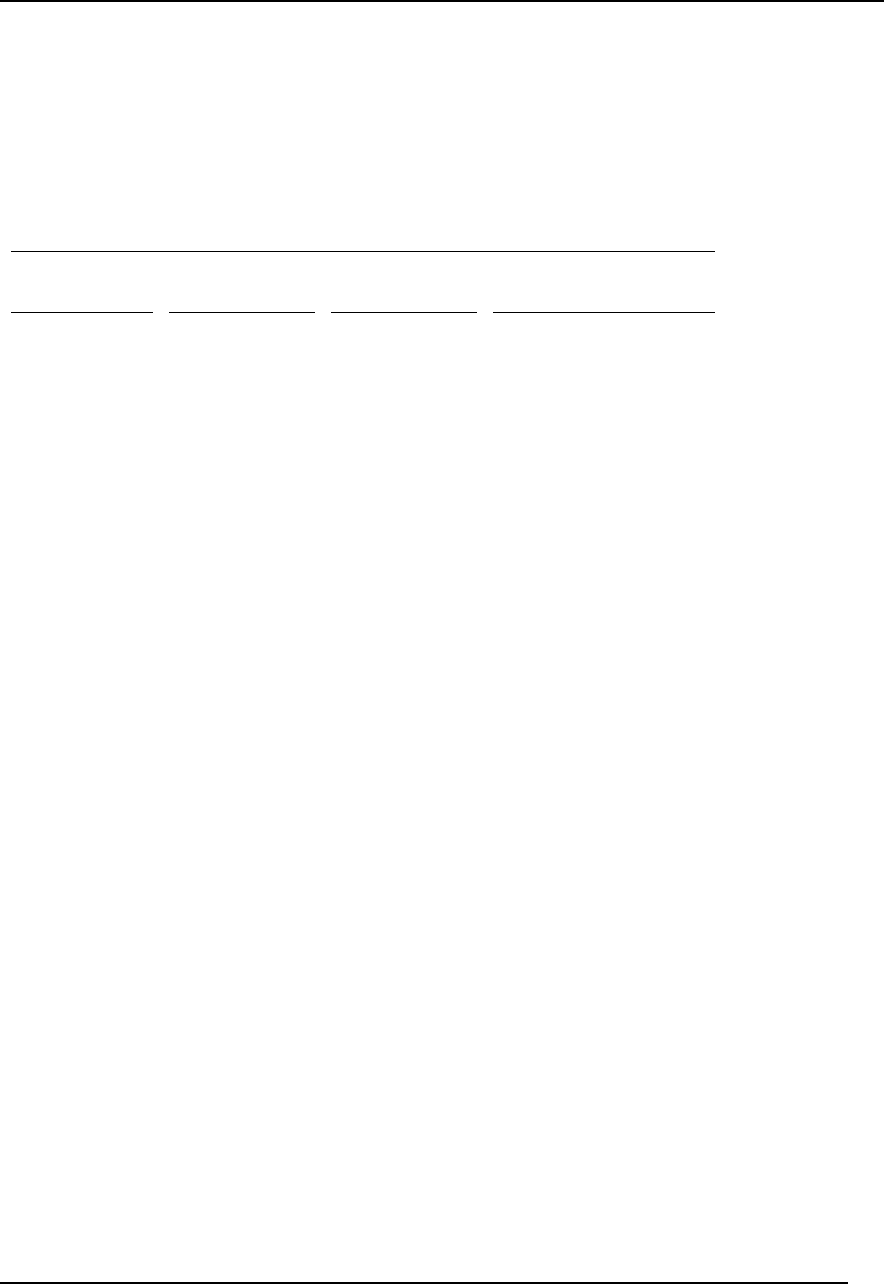
Chapter 10: Configuring the HP Server
102
Advanced
Table 10-5 describes the menu items available on the Advanced screen. Five menu items exist on this
screen. Each of these items contains sub-menus that in turn can also lead to subsequent sub-menus.
Default values appear in brackets.
Table 10-5. BIOS Setup Advanced Screen Menu Items
BIOS Setup Advanced Screen Menu Items
Primary Menu
Item
Sub Menu
Items
Value
Description
Boot
Configuration
Plug & Play O/S [No]
Yes
Configures boot settings.
If the operating system
that runs on the server
supports plug and play
operation, set this value to
Yes.
Reset Config
Data
[No]
Yes
Resets the configuration
data after a reboot
operation.
Numlock [Off]
On
Locks the number keypad.
ADM Graphics
Mode
[Disabled]
Enabled
Enables or disables the
ADM graphics mode.
Peripheral
Configuration
Serial Port A
[Auto]
Enable
Disable
Determines Serial Port A
configuration at boot
time. Auto causes the
server to determine the
Base I/O address and
interrupt to use for the
port. Enable requires you
to supply the Base I/O
address and the interrupt
value. Disable causes the
server to disable the port.
Serial Port B
[Auto]
Enable
Disable
Determines Serial Port B
configuration at boot
time. Auto causes the
server to determine the
Base I/O address and
interrupt to use for the
port. Enable requires you
to supply the Base I/O
address and the interrupt
value. Disable causes the
server to disable the port.


















