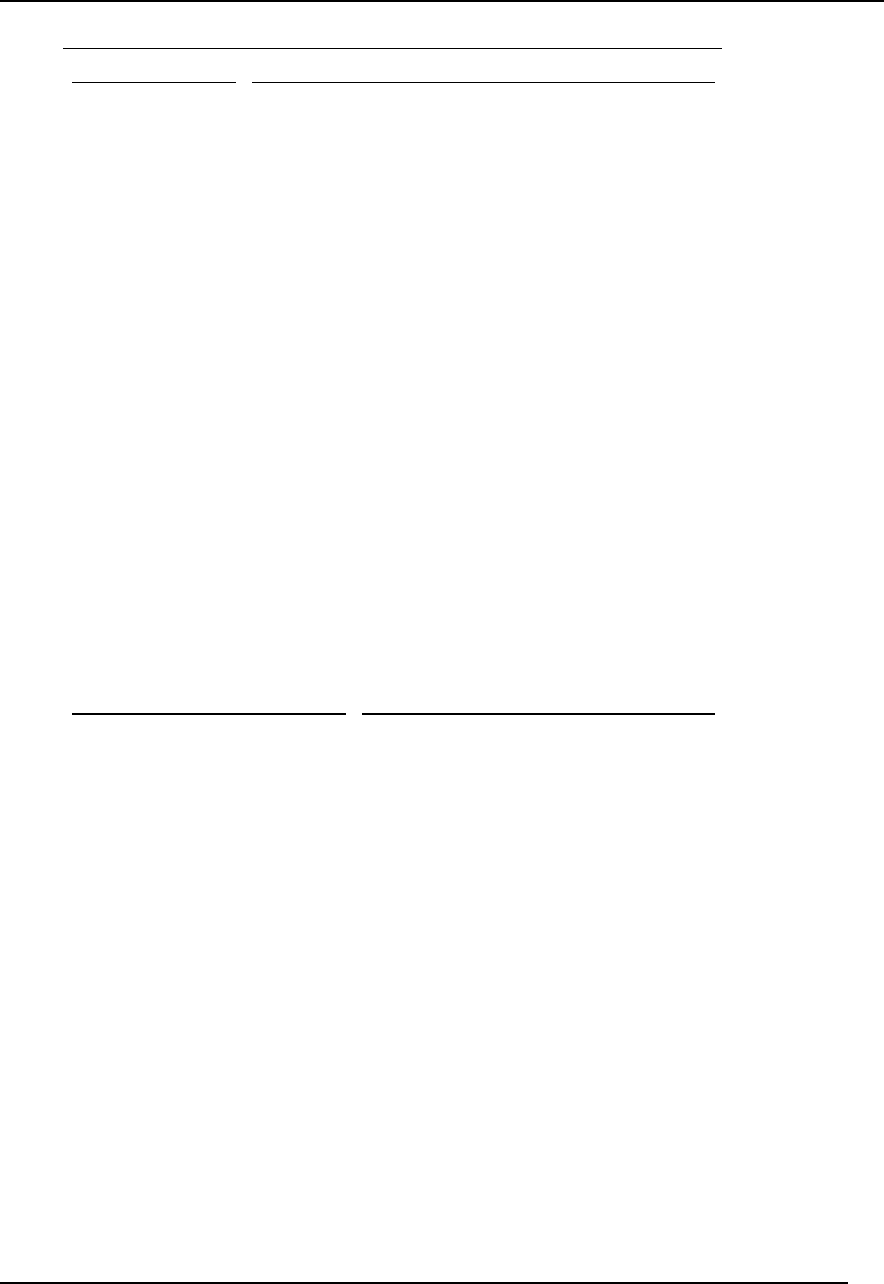
Chapter 10: Configuring the HP Server
90
Option
Description
Exit Returns control to the EFI Boot Manager main menu.
This will display the active boot devices, including a
possible integrated shell (if the implementation is so
constructed).
The Extensible Firmware Interface (EFI) Shell
The EFI Shell is an EFI application that allows other EFI Applications to be launched. The
combination of the EFI firmware and the EFI Shell provide an environment that can be modified to
easily adapt to many different hardware configurations. The EFI shell is a simple, interactive
environment that allows EFI device drivers to be loaded, EFI applications to be launched, and
operating systems to be booted. In addition, the shell also provides a set of basic commands used to
manage files and the system environment variables.
After booting the server to the EFI Shell, you have all its commands available to you. Table 10-2
provides a brief description of the commands.
In addition to shell commands made available to you, the EFI environment allows you to create your
own shell commands and EFI applications. For detailed information about the EFI Shell, its
commands, and the ability to develop within the environment, refer to the EFI Developer’s Guide. To
find this guide, you must download the “EFI sample implementation source code” from the sample
implementation download area of the Extensible Firmware Interface Web Site. Go to the following
URL and click on the “EFI sample implementation source code”. Once you download the sample,
locate the Microsoft Word file named “Efi_dg.doc” in the “Notes” folder.
http://developer.intel.com/technology/efi/downsource.htm.
Table 10-2. EFI Shell Commands
Command Description
<drive_name>: Changes drives. For example, entering a:
and pressing the <ENTER> key changes
the drive to the LS120 drive.
alias [-bdv] [sname] [value] Sets or gets alias settings
attrib [-b] [+/- rhs] [file] Views or sets file attributes
bcfg -? Configures boot driver & load options
cd [path] Updates the current directory
cls [background color] Clear screen
comp file1 file2 Compare two files
cp file [file] ... [dest] Copy files and directories
date [mm/dd/yyyy] Gets or sets the date
dblk device [Lba] [Blocks] Hex dump of BlkIo Devices
dh [-b] [-p prot_id] | [handle] Dumps handle info
dmpstore Dumps variable store
echo [[-on | -off] | [text] Echos text to stdout or toggle script echo
Edd30 [On | Off] Enables or Disables EDD 3.0 Device Paths
edit [filename] Edits a file


















