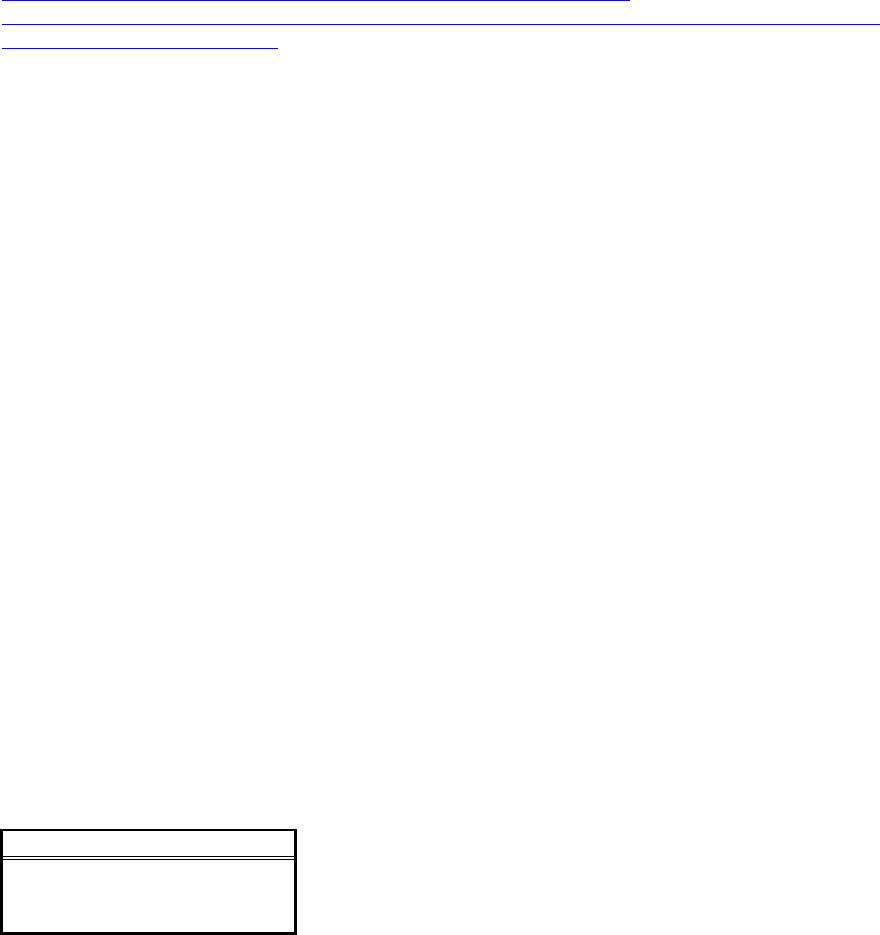
4-48
4.1.12 COM Test
COM test does not support a real device such as modem in the current version.
Internal loopback test is available in the rx9610 without any connectors. Also, external loopback test is avail-
able using the loopback connector.
4.1.12.1 Test overview
Checks that the send and receive functions work normally.
External loopback mode
This test compares the send data to the receive data by connecting the loopback connector to the serial port.
Internal loopback mode
This test compares the send data to the receive data by using the inner loop function of the serial port (not
using the interruption function).
4.1.12.2 Test target
The serial port shall be the test target.
4.1.12.3 Preparation before test
When using the external loopback mode, be sure to connect the loopback connector to the serial port on the
basic processing unit.
4.1.12.4 Setting test parameter
Test target serial port select menu
Selecting “COM test” in the PROPMTED EXECUTION MENU displays the “Test COM Select” menu
shown in Figure 4-1.
(SEL) Test COM Select
(END) Select end
(#1) COM1
*(#2) COM2
Serial port has been selected.
Selecting serial port 1.
Selecting serial port 2.
Figure 4-1 Test target serial port select menu
• Move the cursor with the up and down arrow keys and select with the ‘Enter’ key.
• When the test item is selected, “*” is indicated at the head of the item name.
• When the test item which has been already selected is selected, “*” disappears and the specifica-
tion for the test is released.
• When “Select end” is selected, the selection of the serial port is complete.


















