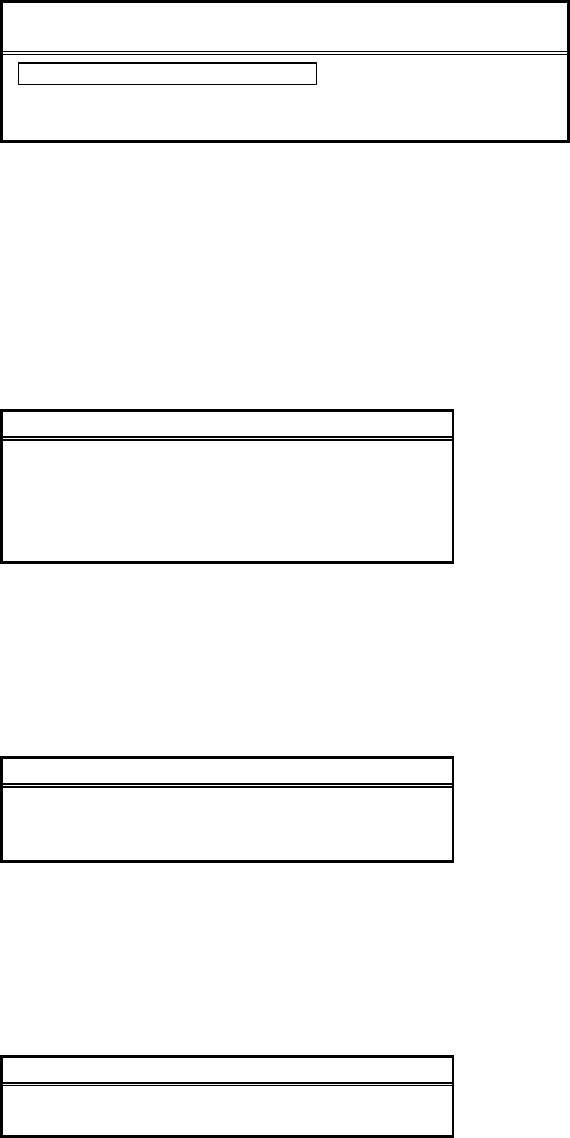
NEC CONFIDENTIAL 4-94
Select data transfer block sub-menu
Specify the transfer block size of the SCSI device to be tested. This sub-menu is displayed only when “Speci-
fied Block size” is selected from the menu shown in Figure 4.1.
(LEN) Input Data Transfer Block[Hex][0x1 -
0x80]
001
Up/Down-Cursor: Change Values
ESC:Cancel
Figure 4.1 Select data transfer block sub-menu
• Input range is 1-80.
• If out-of-range values or illegal data such as characters are input, correct data must be input
again.
Select Test Synchronous menu
Select the synchronous transfer mode of the SCSI device to be tested. This menu is displayed when “Syn-
chronous Mode” is selected from the menu in Figure 4.1.
(SYNM) Select Test Synchronous
(NORM) Asynchronous
(SYNC) Synchronous[Normal]
(FAST) Synchronous[Fast]
(ULTR) Synchronous[Ultra]
(ULT2) Synchronous[Ultra2]
Figure 4.1 Select Test Synchronous menu
Select Test Transfer menu
Select the data transfer mode of the SCSI device to be tested. This menu is displayed when “Data Transfer
Mode” is selected from the menu shown in Figure 4.1.
(TRNS) Select Data Transfer
(NORM) Narrow
(WD16) Wide[16bit]
(WD32) Wide[32bit]
Figure 4.1 Select Data Transfer menu
Select Device Retry Mode menu
For the SCSI HDD device to be tested, determine whether to set the number of retries if a write/read error
occurs. This menu is displayed when “Device Retry Mode” is selected from the menu shown in Figure 4.1.
(DRTM) Select Device Retry Mode
(NONE) None
(RETR) Specified Retry count
Figure 4.1 Select Device Retry Mode menu


















