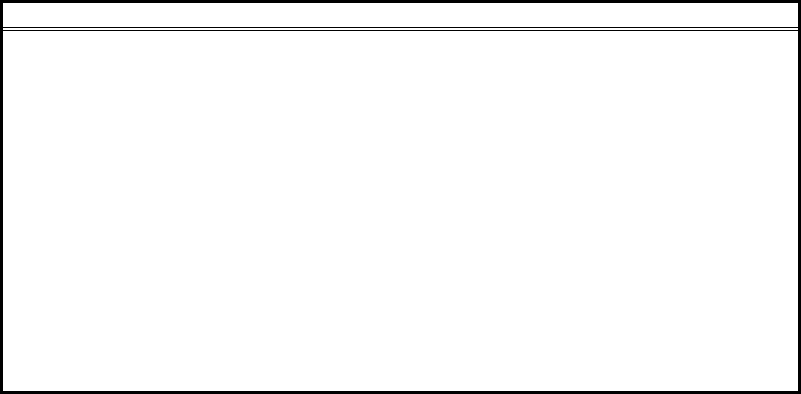
4-60
(k) Command test
Figure 4-1 shows the “SCSI Command Test” menu. In this menu, select command data and issue com-
mand.
(@CARD1) SCSI COMMAND TEST
(ISSUE)_ : Command Issue
(TYPE) _ : ATAPI
(REG)___ : ER:00 IR:02 BL:00 BH:02 DS:a0 ST:50 AL:50
(COMMAND): 12 00 00 00 24 00 00 00 00 00 00 00
(LENGTH) : 24 [Data In]
(DATA)__ :x0x1x2x3x4x5x6x7x8x9xAxBxCxDxExF
(#0000) : 00 00 00 00 00 00 00 00 00 00 00 00 00 00 00 00
(#0010) : 00 00 00 00 00 00 00 00 00 00 00 00 00 00 00 00
(#0020) : 00 00 00 00 00 00 00 00 00 00 00 00 00 00 00 00
(#0030) : 00 00 00 00 00 00 00 00 00 00 00 00 00 00 00 00
(#0040) : 00 00 00 00 00 00 00 00 00 00 00 00 00 00 00 00
(#0050) : 00 00 00 00 00 00 00 00 00 00 00 00 00 00 00 00
(#0060) : 00 00 00 00 00 00 00 00 00 00 00 00 00 00 00 00
(#0070) : 00 00 00 00 00 00 00 00 00 00 00 00 00 00 00 00
(TEST END)
Figure 4-1 Command test - Main menu
• Command test attempts to issue SCSI commands to the device selected by the user.
• The meaning of each selected item is as follows.
“ISSUE”: Issue command “TYPE”: Select ATA/ATAPI
“REG”: Register value “COMMAND: Edit command
“LENGTH”: Select data transfer length “TEST END”: Command test end


















