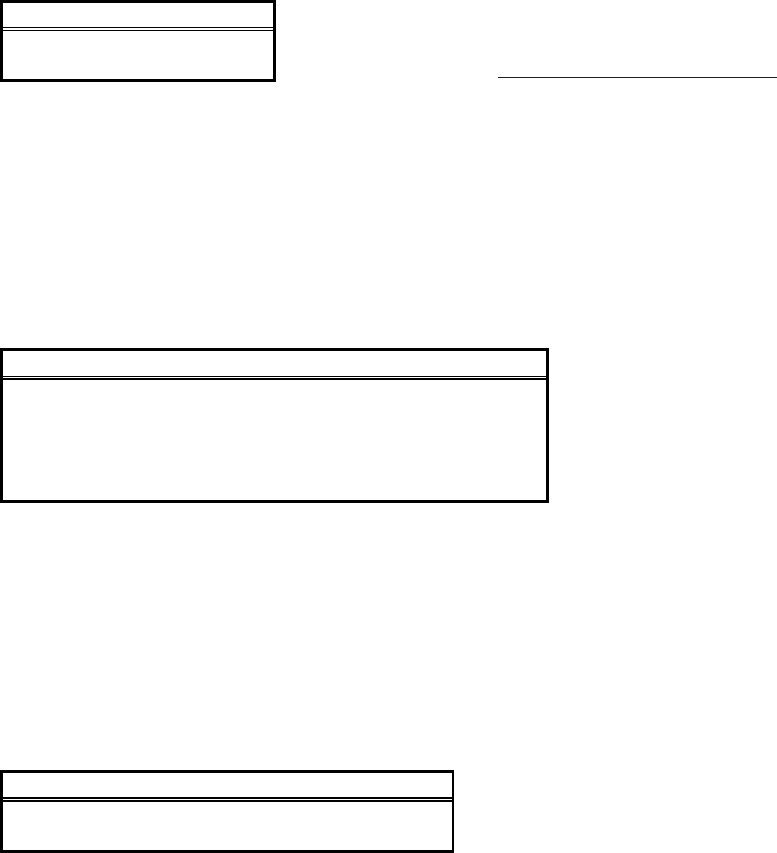
4-49
Select test menu
Selecting one of the ports the “Test COM Select” menu displays the “Select Test” menu shown in Figure 4-1.
(TST) Select Test
(LB) Loopback Test
(DV) Device Test
Loopback test
Connection device test -> Not Avalibale in current version
Figure 4-1 Select Test menu
• Select “Loopback Test” by moving the cursor with up and down arrow keys and select with the
‘Enter’ key.
• Pressing the ‘Esc’ key returns to the ”Test COM Select menu as shown in Figure 4-1.
Select loopback test parameter menu
Selecting the “Loopback Test” in the “Select Test” menu displays the “Select Loopback Test Parameter”
menu as shown in Figure 4-1.
(PARA) Select Loopback Test Parameter
(END) Select end
(LBM) Loopback Test Mode : External
(UART) UART Mode : Non_Extend
(RATE) Baud Rate : 9600bps
(FIFO) FIFO Control : FIFO Disabled
Selecting loopback test mode
Selecting UART mode
Selecting baud rate
Selecting FIFO control mode
Figure 4-1 Select Loopback Test Parameter menu
• It is not necessary to select the UART mode in the specified serial controller.
• Move the cursor with the up and down arrow keys and select with the ‘Enter’ key.
• Pressing the ‘Esc’ key returns to the “Select Test” menu shown in Figure 4-1.
Select loopback test mode menu
Selecting “Loopback Test Parameter” menu from the “Loopback Test Mode” shown in Figure 4-1 displays
the “Select Loopback Test Mode” menu displayed in Figure 4-1.
(LBM) Select Loopback Test Mode
(EXT) External Loopback Mode
(INT) Internal Loopback Mode
Figure 4-1 Select Loopback Test Mode menu
• Move the cursor with the up and down arrow keys and select with the ‘Enter’ key.
• Pressing the ‘Esc’ key returns to the “Select Loopback Test Parameter” menu shown in Figure
4-1.


















