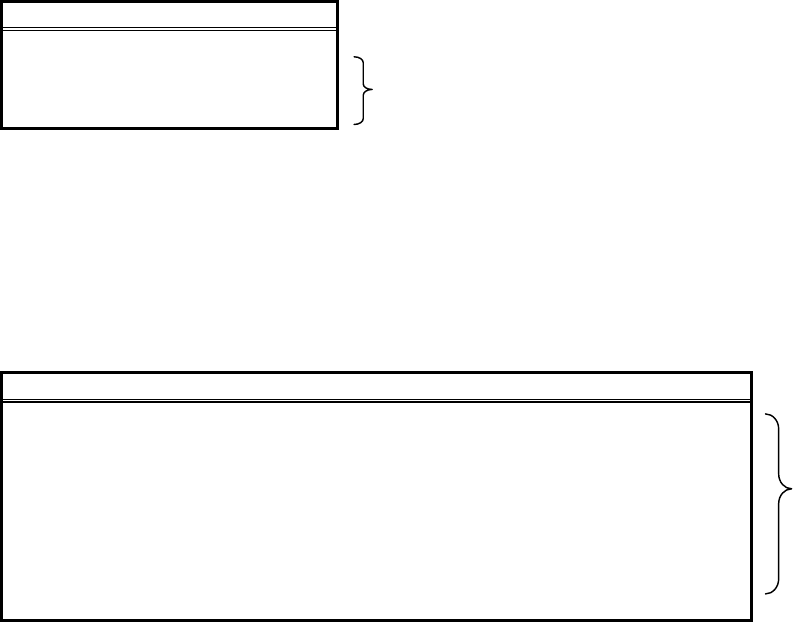
NEC CONFIDENTIAL 4-80
Description of each menu of Select test item
(a) Select test controller menu
Selecting “SCSI test” from the “Select Test Controller” menu displays the “PCI Slot Selector” menu
shown in Figure 4.1. In this menu, select the test controller.
(SEL) PCI SLOT SELECT
(END)__Select end
(STD1)_Standard-SCSI ch1
(STD2)_Standard-SCSI ch2
(#1 )__Slot 1
Selection complete
Select test controller
Figure 4.1 Select test controller menu
• The menu to be displayed varies depending on the controller connection status. The above figure
is a display sample. In this example, there are 2 standard SCSI controllers on the motherboard
and 1 SCSI controller on the PCI board slot #1.
(b) Select test device menu
On the “ Select test device” menu shown in Figure 4.1, select the test device.
(ID) Select test device
(#00) ID 0 : HDD : NOT TEST : NEC DKU-374
(#01) ID 1 : ---- : NOT TEST :
(#02) ID 2 : CD-ROM : PLAY AUDIO : SONY CD-ROM CDU-76S 1.0a
(#03) ID3:MO :NOTTEST :
(#04) ID 4 : ---- : NOT TEST :
(#05) ID 5 : ---- : NOT TEST :
(#06) ID 6 : ---- : NOT TEST :
(#07) ID 7 : HOST : SCSI controller: AIC-7870
(END) Select end
Select
device
Select end
Figure 4.1 Select test device menu
• The menu to be displayed varies depending on the device connection status. The above figure is
a display sample.
• SCSI ID, device type, test name and device name are displayed for each device. In the example
above, CD-ROM device is connected to SCSI ID 2 and Play audio test is selected.


















