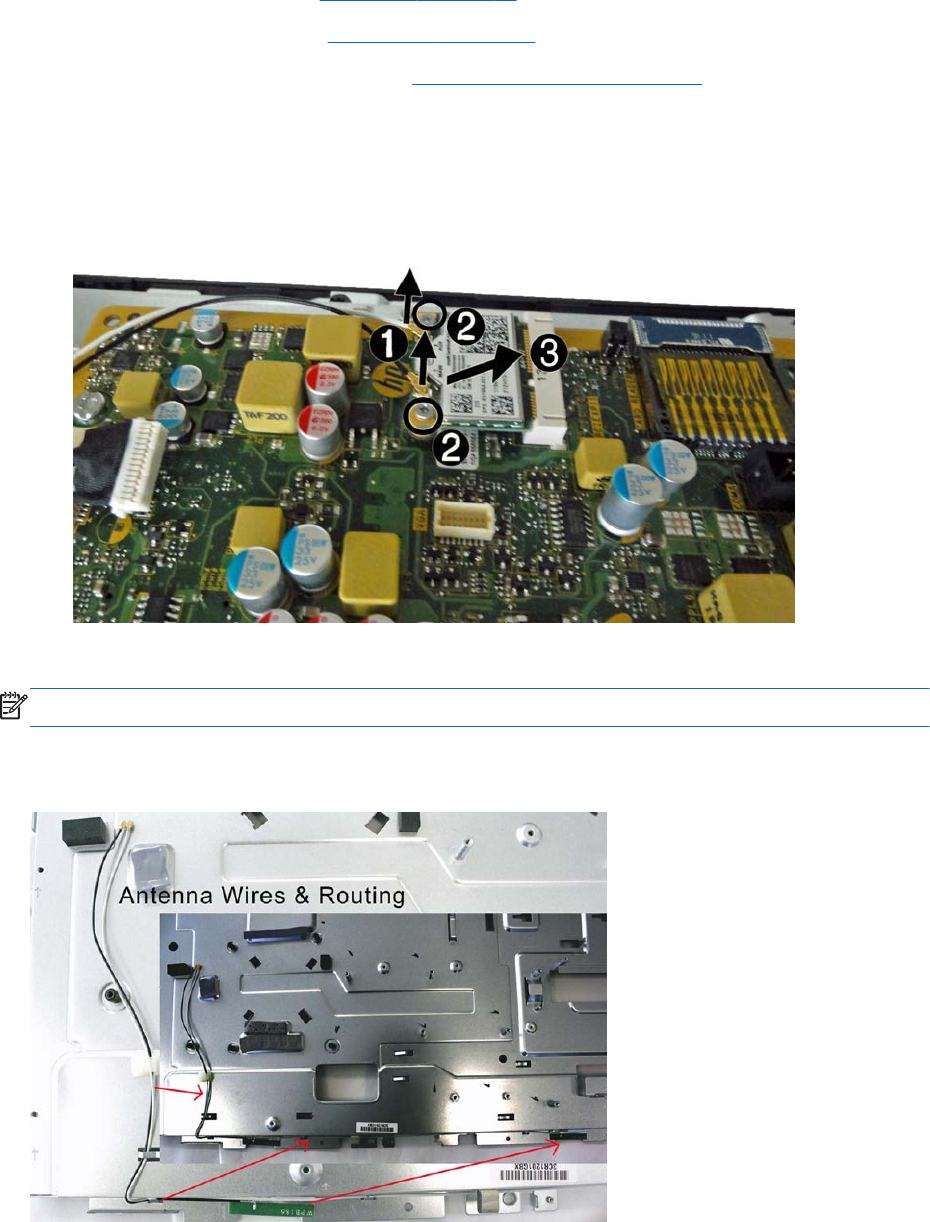
7. Remove the top panel (see Top Panel on page 45).
8. Remove the rear cover (see
Rear Cover on page 48).
9. Remove the system board cover (see
System Board Cover on page 49).
10. Disconnect the antenna cables from the module (1).
11. Remove the two Phillips screws (2) that secure the module to the computer.
12. Lift the module to a 45-degree angle (3), and then pull it away to remove it from the socket.
Figure 6-40 Removing the WLAN module
To install the WLAN module, reverse the removal procedures.
NOTE: WLAN modules are designed with a notch to prevent incorrect insertion.
The following image shows the WLAN antenna routing paths.
Figure 6-41 Antenna routing paths
58 Chapter 6 Removal and Replacement Procedures All-in One (AIO) Chassis


















