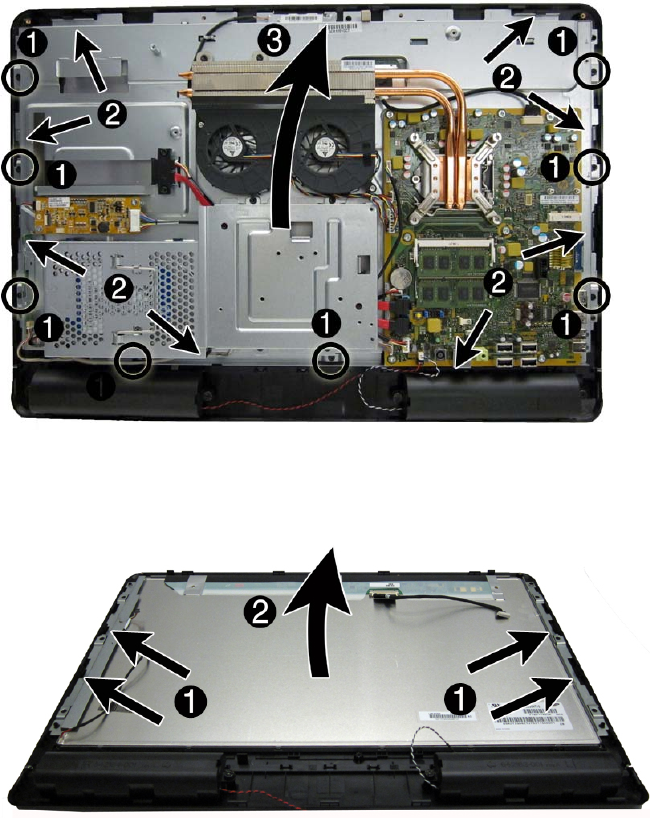
17. Lift the main system bracket assembly off the front bezel (3).
The display panel sits between the main bracket assembly and the front bezel.
Figure 6-55 Removing the main bracket assembly from the front bezel
18. Lift the display panel from the front bezel by pressing the four tabs (two on each side) to release
the panel from the bezel, and then lifting the panel off the bezel.
Figure 6-56 Removing the display panel from the front bezel
To install the front bezel, reverse the removal procedures.
Display Panel
Two different display panels are available, LG and Samsung.
To ensure compatibility, when replacing the display panel, remove the backlight cable with the old
panel and replace with the new cable supplied in the replacement kit.
The display panel is secured to the display bracket with four Torx screws, as follows:
●
LG - two screws on top, two screws on the bottom
●
Samsung - two screws on each side
76 Chapter 6 Removal and Replacement Procedures All-in One (AIO) Chassis


















