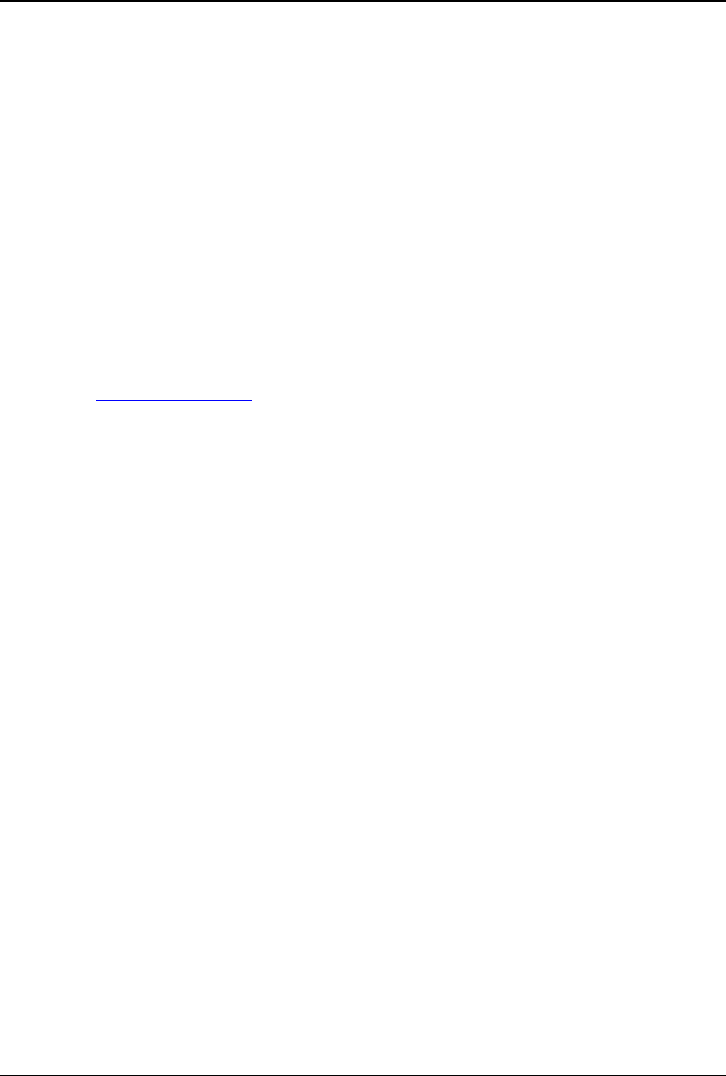
Appendix C Installing and Using TFTP
which copies the new driver to the DOS partition. Finally, the administrator uses
Text Remote Console to edit the NetWare startup.ncf file to point to the new
driver.
To remotely reboot and copy the new driver:
1. Insert a 1.44MB floppy disk in drive A and create a bootable diskette. This
could be at a Windows 95, 98 or 2000 client, but to ensure that the diskette
has enough room for all the files, use a system with MS-DOS 6.x. At a
DOS prompt, enter the command:
format a:/s
The /s parameter instructs DOS to include the system on the disk, making
the disk bootable.
2. Obtain the new driver (in this case AIC7870.dsk). Go to HP's web site
(http://www.hp.com
) and download the appropriate driver from the HP's
Server Service and Support page.
3. Copy the driver file to the formatted floppy in drive A. Copy the DOS
editor to the floppy (in Windows 95, this file is located in:
\windows\command\edit.com).
4. Create an autoexec.bat file on the floppy that includes the following
command lines:
mkdir c:\temp
copy aic7870.dsk c:\temp
edit c:\nw411\startup.ncf
When finished the floppy in a: would include the following files:
command.com
autoexec.bat
aic7870.dsk
edit.com
5. Use the Copydisk program to create a floppy boot image in the base
directory of the TFTP server using the following syntax:
copydisk a:path\doscopy.dsk
where path is the TFTP base directory on your hard drive.
6. Run tftpserv.exe. TFTP waits for a request for an image file from the HP
Server Remote Management Card.
7. Run the HP Server Remote Management Card web interface. Click the
Remote Control tab. Select the Reset and Remote boot options.
84


















