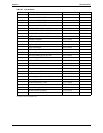117
Chapter 7 Replacing Parts
2. Install the diagnostic board by reversing the procedure, “Removing the Diagnostic Board” on page 116.
Replacing the Control Panel
You will only remove the control panel from the HP Server when it is defective and requires replacement.
Removing the Control Panel
1. Power down the HP Server. Refer to “Powering Down the HP Server tc4100” on page 14.
2. Disconnect the power cord(s).
3. If rack-mounted, extend the HP Server out of the rack.
4. Remove left cover (pedestal) or top cover (rack-mounted) from the HP Server. Refer to “Opening and
Closing the HP Server tc4100” on page 21.
Figure 7-15. Control Panel
5. Remove three screws securing the control panel to the chassis.
6. Remove the signal connectors from the Control Panel.
Installing the Control Panel
Install the replacement control panel by reversing the procedure, “Removing the Control Panel” on page 117.
WARNING The power supplies continue to provide standby voltage to the HP Server until the power
cord(s) is/are disconnected.
NOTE Wear a wrist strap and use a static-dissipating work surface connected to the chassis
when handling components. Ensure that the metal of the wrist strap contacts your skin.
C
ontrol Panel