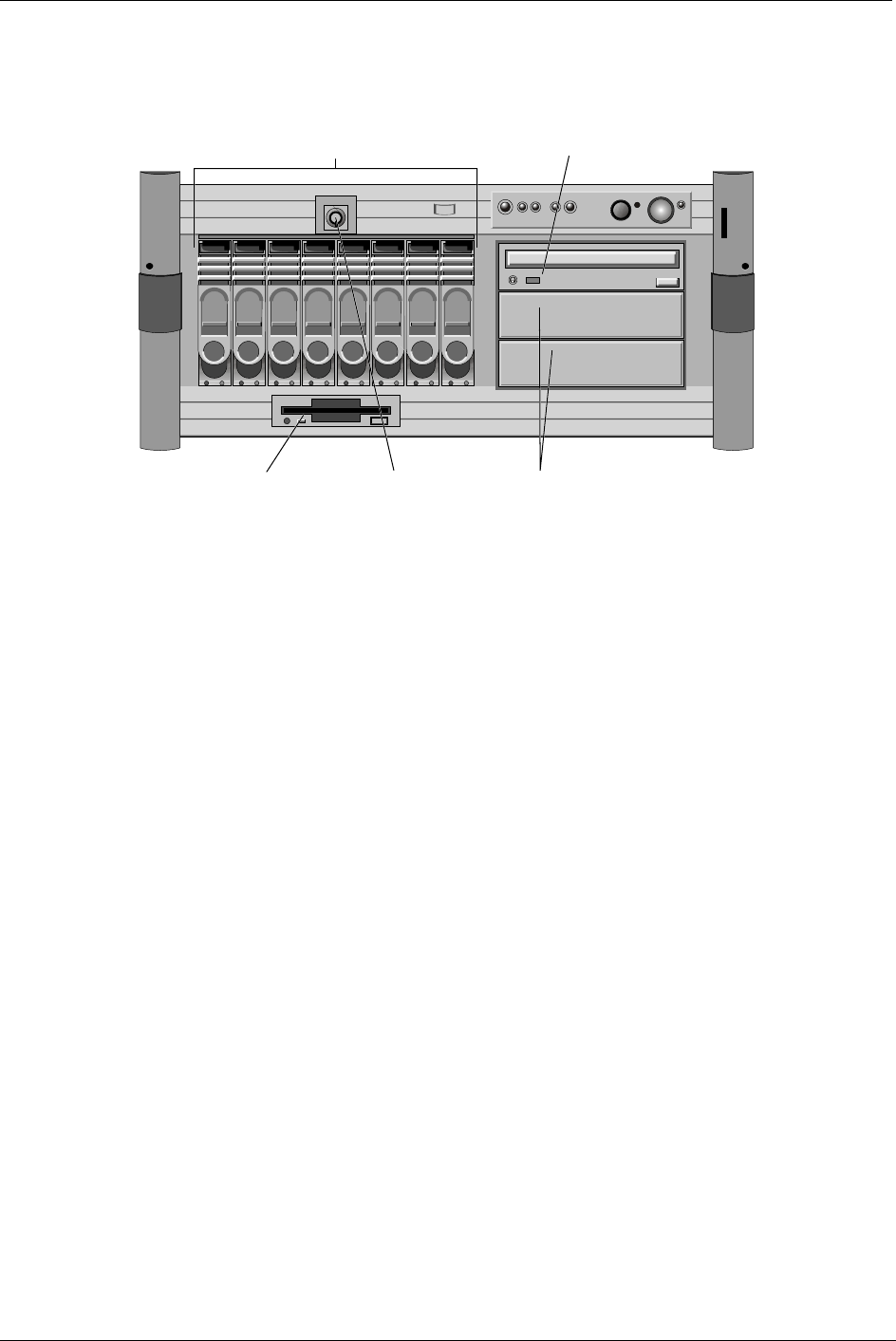
30
Chapter 3 Installing and Configuring
The system chassis ships with a Hot Swap Mass Storage cage supporting up to eight low-profile Hot Swap hard
drives.
Figure 3-6. Standard Mass Storage Configuration
Boot Priority
This section details the HP Server tc4100’s boot order by highest to lowest priority. The on-board SCSI
controller has two channels, A and B. Channel B is typically used to control the Hot Swap SCSI drives. Channel
A is typically used to control the internal non-hot swap SCSI drives. On each SCSI channel, the Server scans
for a boot device starting at device ID 0 and proceeds up from there.
The HP Server tc4100’s boot order (BIOS search order for a boot device) should be considered, when
connecting cables from the on board SCSI channels.
By default the Server searches for boot devices in this order:
1. IDE CD-ROM drive
2. Flexible disk drive
3. SCSI A bus (typically non-Hot Swap internal SCSI devices)
4. SCSI B bus (typically Hot Swap Mass Storage Cage)
5. PCI Slot 6
6. PCI Slot 5
7. PCI slot 4
8. PCI slot 3
9. PCI slot 2
10. PCI slot 1
11. Embedded LAN
You can change this boot order using the Setup Utility (BIOS) by pressing F2 during the boot process, and the
SCSI Configuration Utility by pressing Ctrl-C during the boot process.
i
Hot
S
wap
Hard Drives
(8 bays)
CD-ROM
Drive
Flexible Disk
Drive (Floppy)
Hard Drive
Lock
Non-hot-swap
Drives
(
optional
)


















