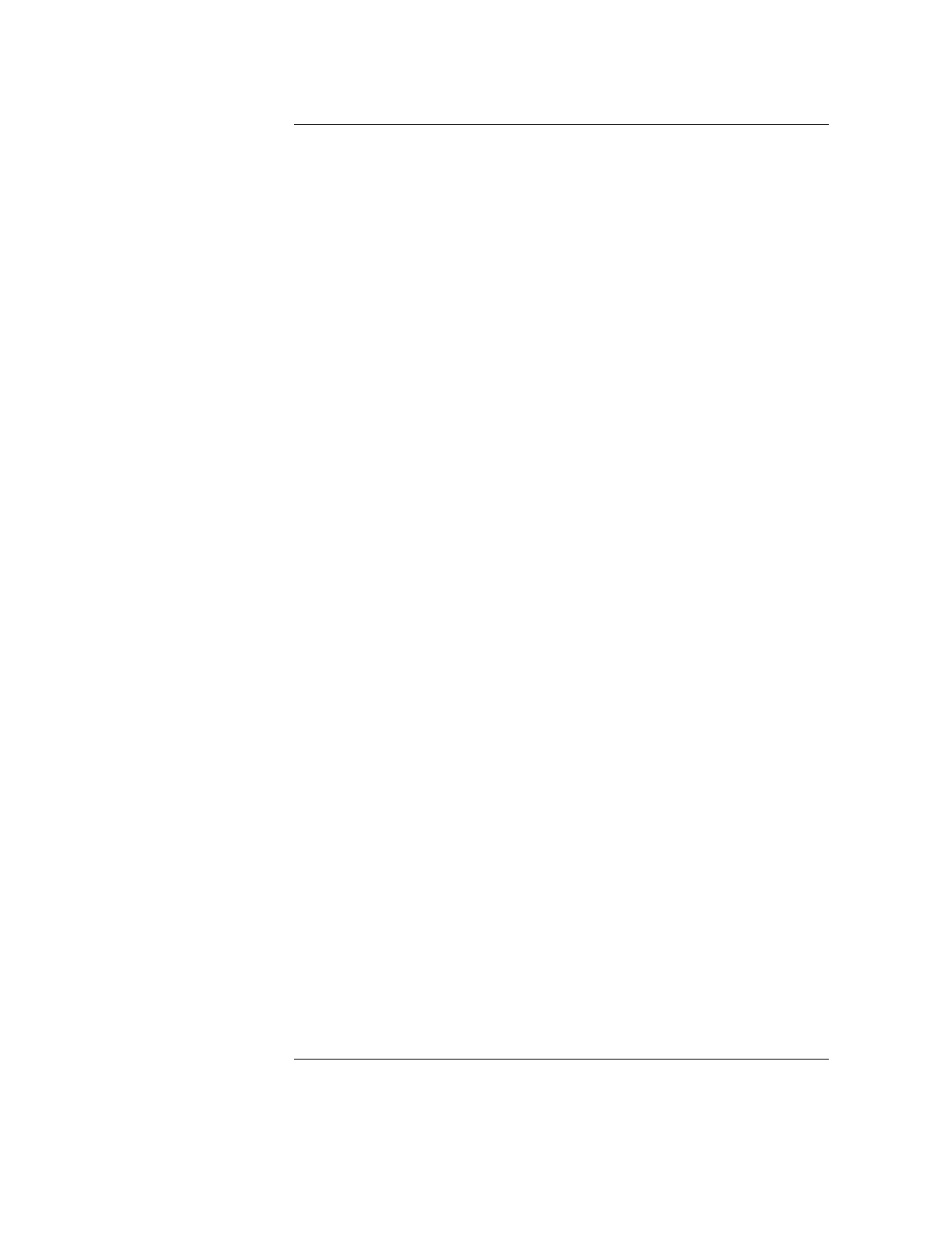
Contents
7
I/O Cards. . . . . . . . . . . . . . . . . . . . . . . . . . . . . . . . . . . . . . . . . . . . . . . .110
Battery . . . . . . . . . . . . . . . . . . . . . . . . . . . . . . . . . . . . . . . . . . . . . . . . .113
Memory DIMMs . . . . . . . . . . . . . . . . . . . . . . . . . . . . . . . . . . . . . . . . . .114
Power Supply . . . . . . . . . . . . . . . . . . . . . . . . . . . . . . . . . . . . . . . . . . . .119
Voltage Regulator Modules . . . . . . . . . . . . . . . . . . . . . . . . . . . . . . . . .121
Fans. . . . . . . . . . . . . . . . . . . . . . . . . . . . . . . . . . . . . . . . . . . . . . . . . . . .124
Speaker . . . . . . . . . . . . . . . . . . . . . . . . . . . . . . . . . . . . . . . . . . . . . . . . .127
System Board Tray Assembly . . . . . . . . . . . . . . . . . . . . . . . . . . . . . . .129
5. Block Diagram
. . . . . . . . . . . . . . . . . . . . . . . . . . . . . . . . . . . . . . . . . . . . . . . . . . . . . . . . .134
6. Boot Console Handler
Chapter Overview . . . . . . . . . . . . . . . . . . . . . . . . . . . . . . . . . . . . . . . . . .136
Boot Console Handler Features . . . . . . . . . . . . . . . . . . . . . . . . . . . . . . .137
Accessing the Boot Console Handler . . . . . . . . . . . . . . . . . . . . . . . . . . .142
Booting the Workstation . . . . . . . . . . . . . . . . . . . . . . . . . . . . . . . . . . . . .144
Searching for Bootable Media. . . . . . . . . . . . . . . . . . . . . . . . . . . . . . . . .146
Resetting the Workstation . . . . . . . . . . . . . . . . . . . . . . . . . . . . . . . . . . .147
Displaying and Setting Paths . . . . . . . . . . . . . . . . . . . . . . . . . . . . . . . . .148
Displaying and Setting the Monitor Type . . . . . . . . . . . . . . . . . . . . . . .150
The Monitor Command . . . . . . . . . . . . . . . . . . . . . . . . . . . . . . . . . . . .150
Displaying the Current Monitor Configuration . . . . . . . . . . . . . . . . .151
Setting the Monitor Type. . . . . . . . . . . . . . . . . . . . . . . . . . . . . . . . . . .151
Setting the Monitor Type with SAM . . . . . . . . . . . . . . . . . . . . . . . . . .152
Setting the Monitor Type at Power On . . . . . . . . . . . . . . . . . . . . . . . .154
Troubleshooting Monitor Problems. . . . . . . . . . . . . . . . . . . . . . . . . . .155
Displaying the Current Memory Configuration. . . . . . . . . . . . . . . . . . .156
Memory Information Sample. . . . . . . . . . . . . . . . . . . . . . . . . . . . . . . .156
Displaying the Status of the I/O Slots . . . . . . . . . . . . . . . . . . . . . . . . . .157
Setting the Auto Boot and Auto Search Flags . . . . . . . . . . . . . . . . . . . .158
Displaying and Setting the Security Mode . . . . . . . . . . . . . . . . . . . . . .159


















