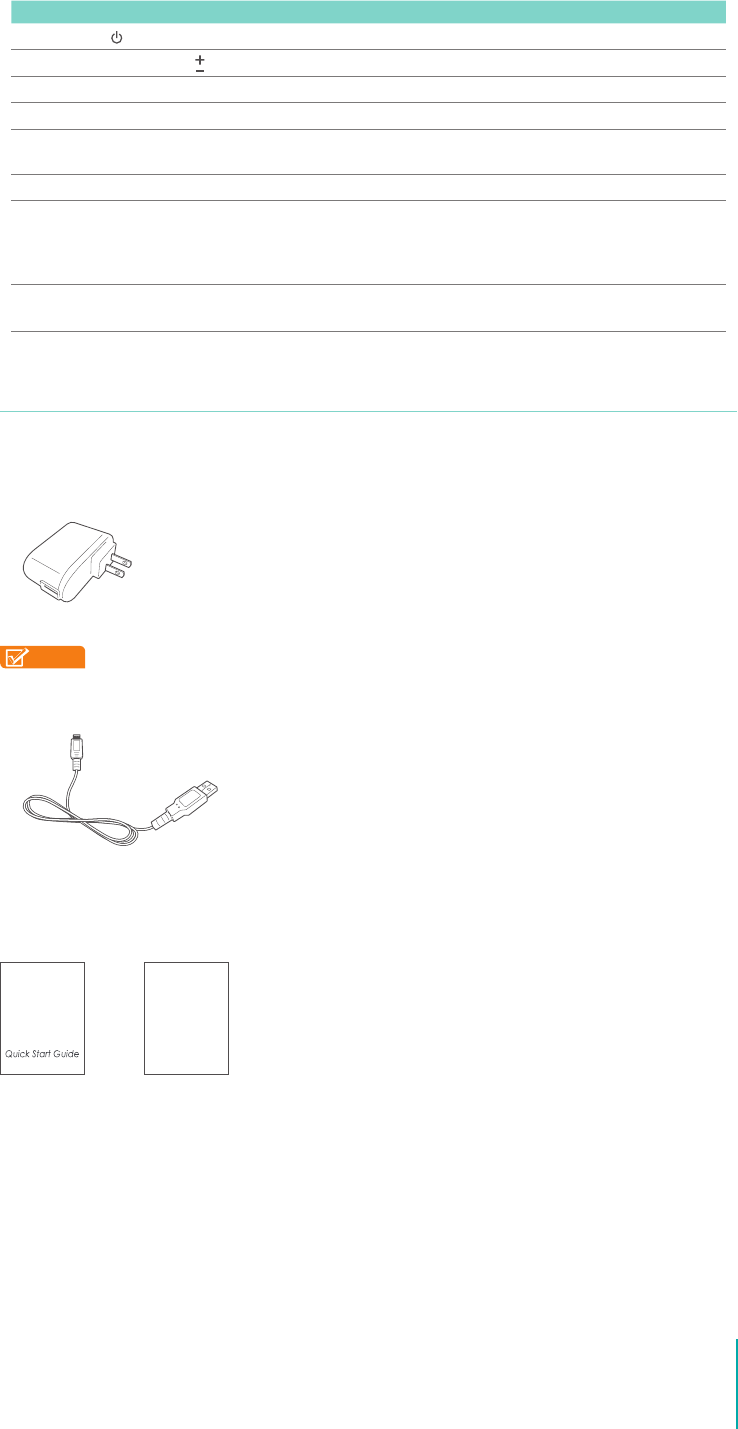
4
Getting Started
Item Function
Power Button Press & hold to turn on/o; Press it to put/wake the unit in/from sleep mode.
Volume Up/Down Buttons
Press to adjust the volume.
Headphone port Headphone connections for personal listening.
Micro SD port Plug microSD card (up to 32G).
Micro-USB port Connect to wall outlet with Micro-USB cable and power adapter for charging.
Connect to a computer, keyboard, more other devices with USB port.
Mini-HDMI port Connect to an external device for transferring the content in your Sero.
Reset If sero 7 fails to power on & o, please trigger the reset port in the rear cover
for enforced reset.
NOTE
Enforced reset may result in data lost, you’d better backup the important
data periodically.
WLAN Antenna Supports wireless network function.
NOTE
Avoid holding this region when using WLAN.
Accessories
The following accessories are included with the Sero 7:
Power Adapter
Use the power adapter to connect the outlet to charge the battery.
NOTE
The power adapter may vary by model.
Micro-USB Cable
Use the USB cable to connect the Sero 7’s Micro-USB port to the power adapter to charge the battery,
or to your computer.
Quick Start Guide & Warranty
Warranty


















