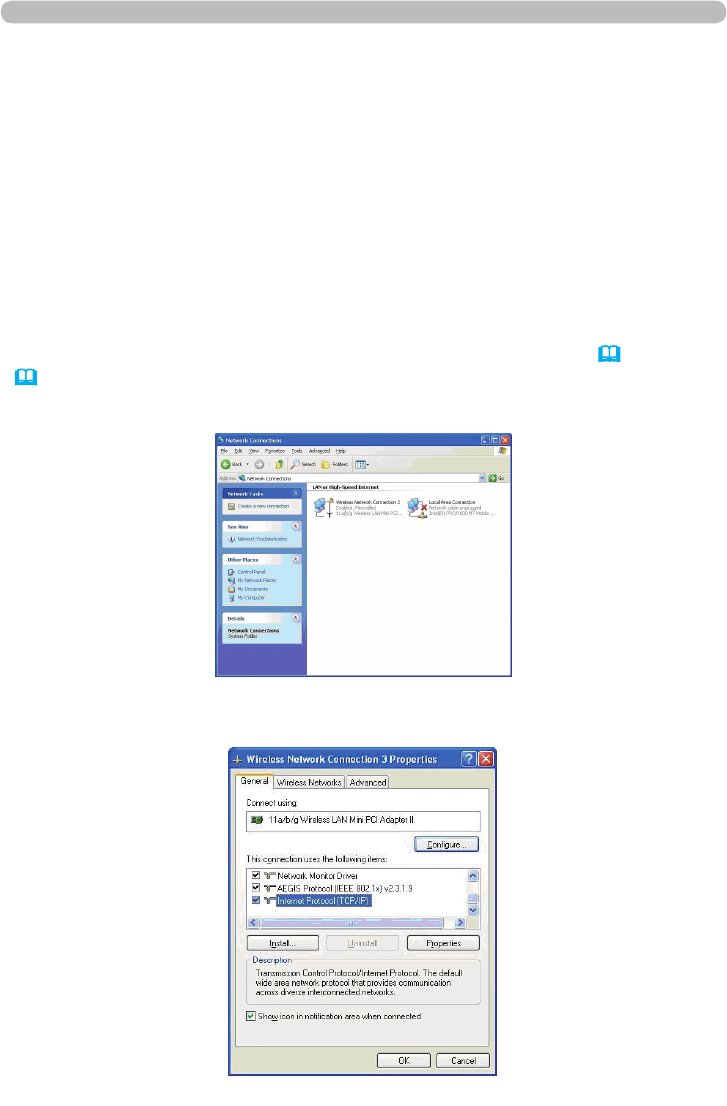
17
2. Equipment connection and network setting
2.4.2 Wireless LAN connection set up
Using wireless LAN utility for Windows XP standard.
Wireless LAN initial settings for the projector is as follows.
2.4 Manual network connection setting –Wireless LAN (continued)
Connection Control : Ad-Hoc
SSID : wireless
Channel : 1ch
Encryption rating : None
Communication speed : AUTO
IP address : 192.168.1.10
* You can change these settings as you want via a web browser on your PC or the
menu on the projector. Refer to the item 4.1.3 Network Settings (
69) or
MIU menu in the User's Manual (detailed) – Operating Guide.
1) Open ”Network Connections”. (Fig. 2.4.2.a)
2) Open “Wireless Network Connection Properties”. (Fig. 2.4.2.b)
Fig. 2.4.2.a “Network Connections”
Fig. 2.4.2.b “Wireless Network Connection Properties” window (1)


















