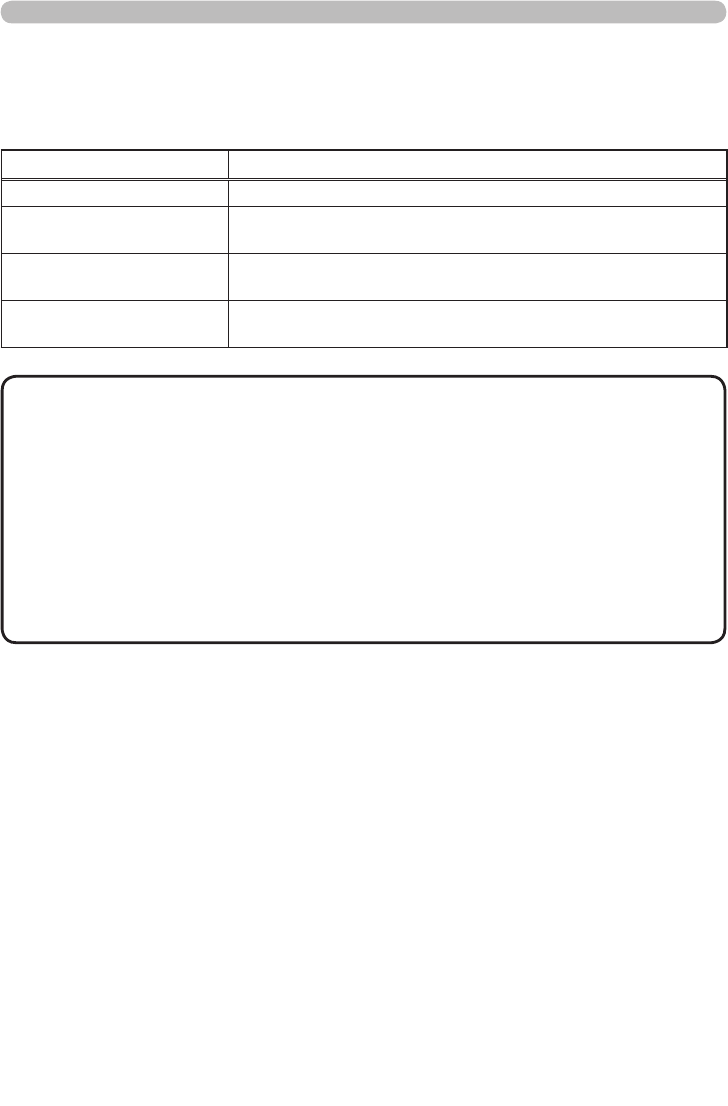
87
4.1 Conguring and controlling the projector via a web browser (Continued)
4. Management with Web browser software
The functions on PC-LESS PRESENTATION menu are assigned to the Web
Remote Control screen.
Item Description
LIVE MODE Selecting this item sets the projector onto the “Live Mode”.
THUMBNAIL
Selecting this item sets the projector onto the “Thumbnail
mode”.
SLIDE SHOW
Selecting this item sets the projector onto the “Slide Show
mode”.
DIRECTORY
Selecting this item sets the projector onto the “Directory
mode”.
• The Web Remote Control does not support repeat function that
performs an action while holding a button clicked down.
• Since the repeat function is not available, click the button repeatedly as many
times as you require.
• Even if you hold the button clicked down for a while, the Web Remote Control
sends your request command one time only. Release the button, then click it
again.
• When [POWER] button is pushed, a message window comes up to conrm
the operation. If you wish to turn it off, push [OK], otherwise push [Cancel].
• [PAGE DOWN] and [PAGE UP] buttons on the Web Remote Control cannot
be used as mouse emulation function of the projector.
NOTE


















