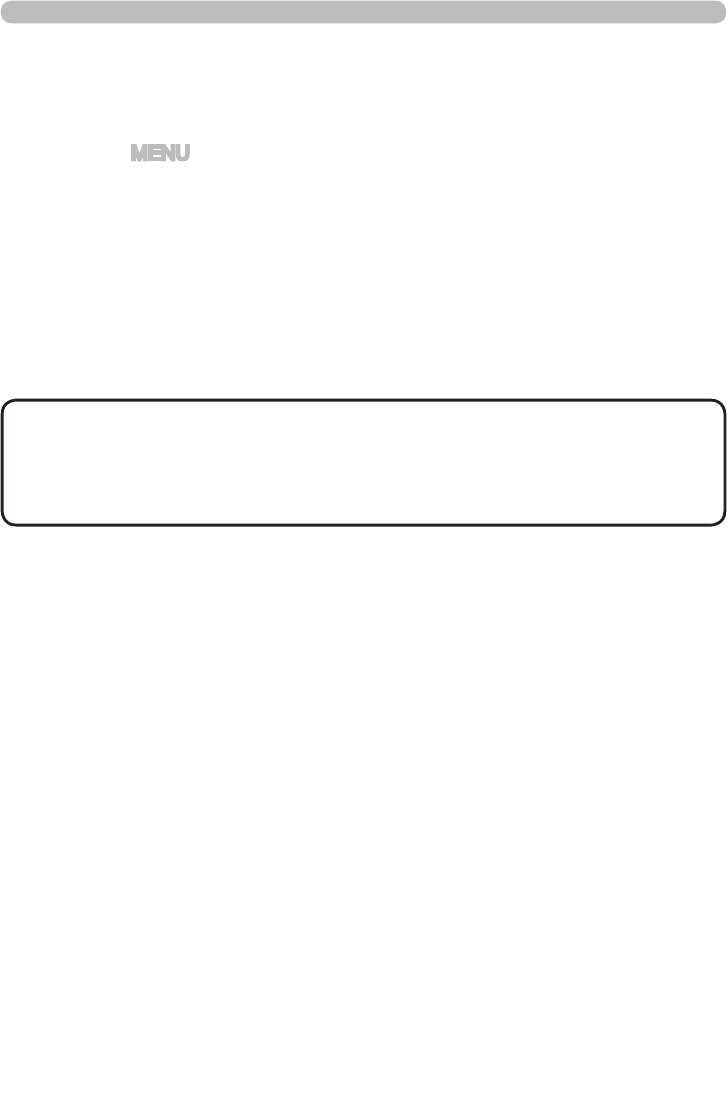
33
3. Using the Live Mode
3.4 Passcode connection (continued)
1) Turn on the projector, and make sure that the projector image is on screen.
2) Press the
MENU button on the remote control or the ▲/▼/◄/► buttons on
the projector to show the menu on screen.
3) Use the ▲/▼ cursor buttons to select the Advanced Menu, and use the ►
cursor button to enter the item.
4) Use the ▲/▼ cursor buttons to select the MIU, and use the ► cursor button
to enter the item.
5) Use the ▲/▼ cursor buttons to select the INFORMATION, and use the ►
cursor button to display the INFORMATION.
6) The Passcode is appeared at the top right corner in the INFORMATION
window.
Method 2
• Take the Method 2 , when you use the projector in the LIVE MODE
or PC-LESS Presentation mode, or when the MIU is not selected as the input
signal.
•
If no communication between the projector and PC in 5 minutes, the Passcode
will be changed.
NOTE


















