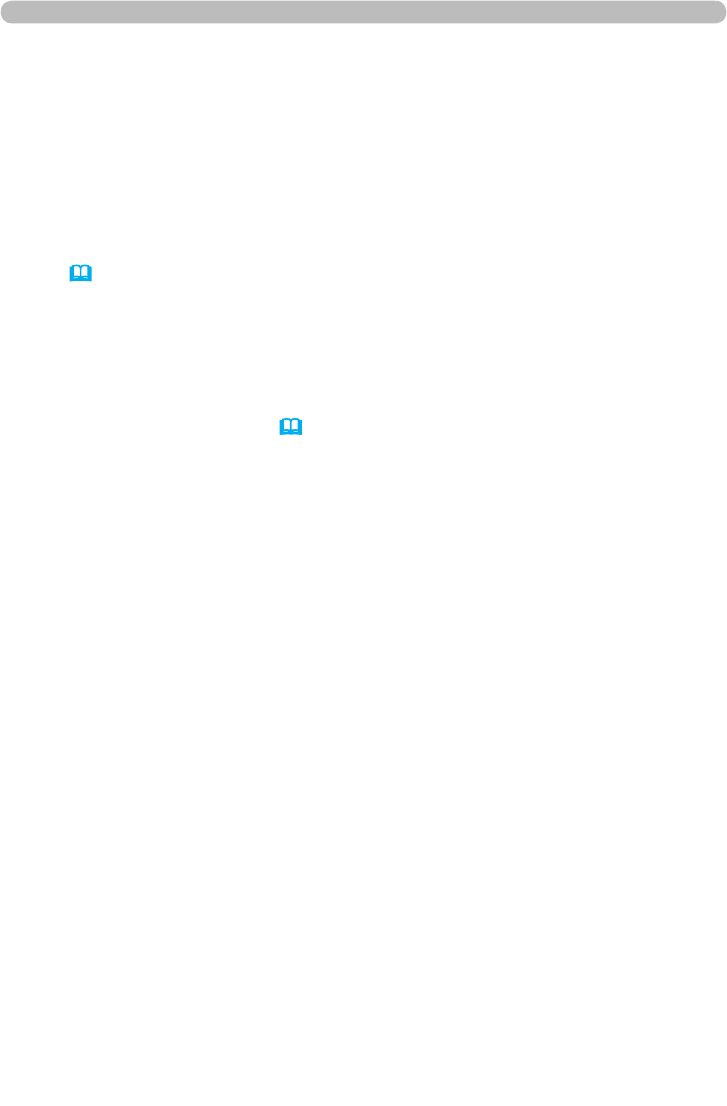
22
3. Using the Live Mode
3.1 Outline of the Live Mode (continued)
3.1.2 Presenter mode
In the Single PC mode, the projector can be occupied by one PC and can block
an access from any other PC, if the Presenter mode is selected in the “Live
Viewer 3”.
While making your presentation, you don’t need to worry that the image on screen
is unexpectedly switched to an image sent by another PC.
The Presenter mode can be set on the Option menu in the “Live Viewer 3” main
menu. (
58)
3.1.3 Display User Name
A "User Name" can be input in the “Live Viewer 3”, which is displayed on screen
by operating the menu on the projector. So, it can be found out whose image is
currently displayed on screen. (
58)


















